-
×InformationNeed Windows 11 help?Check documents on compatibility, FAQs, upgrade information and available fixes.
Windows 11 Support Center. -
-
×InformationNeed Windows 11 help?Check documents on compatibility, FAQs, upgrade information and available fixes.
Windows 11 Support Center. -
- HP Community
- Printers
- Printer Wireless, Networking & Internet
- HP Smart stuck on "Do you want to help make HP Smart better ...

Create an account on the HP Community to personalize your profile and ask a question
02-22-2021 12:48 PM
HP Smart stuck on "Do you want to help make HP Smart better by sharing usage data?"
Tried logging out and logging back in. It worked for a few minutes.
Printer: HP Officejet Pro 9020
Computer: HP Envy All-in-One - 27-b214
02-25-2021 09:37 AM - edited 03-04-2021 03:22 PM
Thank you for posting on HP Support Community.
Don't worry as I'll be glad to help, I have a few troubleshooting steps we could try to fix the issue:
Firstly, let's update the printer's firmware, refer - HP Printers - Updating or Upgrading Printer Firmware
If the issue persists, follow the next steps. Uninstall the app from your Windows 10 device through All Apps list.
In Windows, search for and open Apps & features.
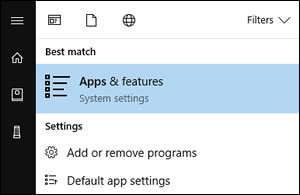
Click HP Smart in the list of apps, and then click Uninstall.
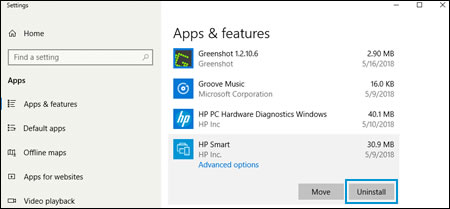
And, install HP smart app from here: https://support.hp.com/in-en/document/c04675142
Hope this helps! Keep me posted for further assistance.
Please click “Accept as Solution” if you feel my post solved your issue, it will help others find the solution.
ECHO_LAKE
I am an HP Employee
