-
×InformationNeed Windows 11 help?Check documents on compatibility, FAQs, upgrade information and available fixes.
Windows 11 Support Center. -
-
×InformationNeed Windows 11 help?Check documents on compatibility, FAQs, upgrade information and available fixes.
Windows 11 Support Center. -
- HP Community
- Printers
- Printer Wireless, Networking & Internet
- HP3760 wont connect to wifi

Create an account on the HP Community to personalize your profile and ask a question
08-05-2021 08:53 AM
Hello
can anybody help got a new printer deskjet 3760 cant get it to connect to wifi
press the wifi button on top it starts to flash but goes off after a short while
the printer works fine with usb lead
thanks
holds673
08-08-2021 10:36 AM
Hi @holds673,
I'd like to help!
To assist better -
- Are you trying to connect your printer to your home network or public network?
- I would like to know, is your router set to work on 2.4 GHz network or 5 GHz network band?
- What is the distance between the router and the printer?
- Is there antivirus software installed on your Mac?
Meanwhile, you may try Changing from a USB to a Wireless Connection
Change the connection type with the HP Printer Setup & Software utility or with the HP Smart app for Windows 10. Leave the USB cable connected until you are prompted to disconnect it.
-
HP Printer Setup & Software utility: Search Windows for 'HP', and then click the name of your printer in the results to open HP Printer Assistant. Click Utilities or Tools in the top menu bar, click Printer Setup & Software or Device Setup & Software, and then click Convert a USB connected printer to wireless to launch the utility.
Figure : Convert a USB connected printer to wireless utility in HP Printer Assistant
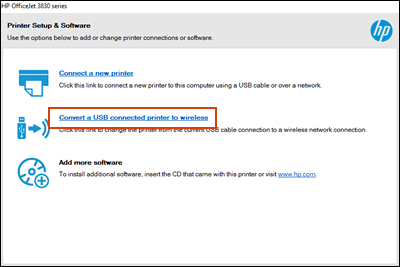
-
HP Smart app: On the app home screen, look for a Make printing easier by connecting your printer wirelessly message at the top of the window. If it displays, click Learn More to start the guided conversion.
NOTE:
If the message does not display, use the method to convert the connection through the HP Printer Setup & Software utility.
Figure : Set up the printer wirelessly in HP Smart

Hope this helps! Keep me posted.
And, Welcome to the HP Support Community.
Please click “Accept as Solution” if you feel my post solved your issue, it will help others find the solution.
Click the “Kudos, Thumbs Up" on the bottom right to say “Thanks” for helping
