-
×InformationNeed Windows 11 help?Check documents on compatibility, FAQs, upgrade information and available fixes.
Windows 11 Support Center. -
-
×InformationNeed Windows 11 help?Check documents on compatibility, FAQs, upgrade information and available fixes.
Windows 11 Support Center. -
- HP Community
- Printers
- Printer Wireless, Networking & Internet
- Hp deskjet 2800e is printed document is too large and cuts o...

Create an account on the HP Community to personalize your profile and ask a question
11-01-2024 10:22 AM
Welcome to the HP English Community --
Unless something very strange is happening, printed pages that do not fit on the paper are generally suffering from the wrong scale (more or less than 100% of original) OR the original size and shape of the document does not fit the size and the shape of the paper.
In either these cases, find and adjust the Scale to less than the original size OR set the print size to be "Fitted" to the paper.
For example, use "Fit", "Shrink to Fit", "Fit to Page" or similar.
What else?
Some Browser Print Settings include a setting for the margins -- Left alone, the default might be other than what you need.
Where you find print size settings is entirely dependent on the Operating System / version of your device (computer, tablet, phone) and the application or software you are using to create the print job.
Examples --

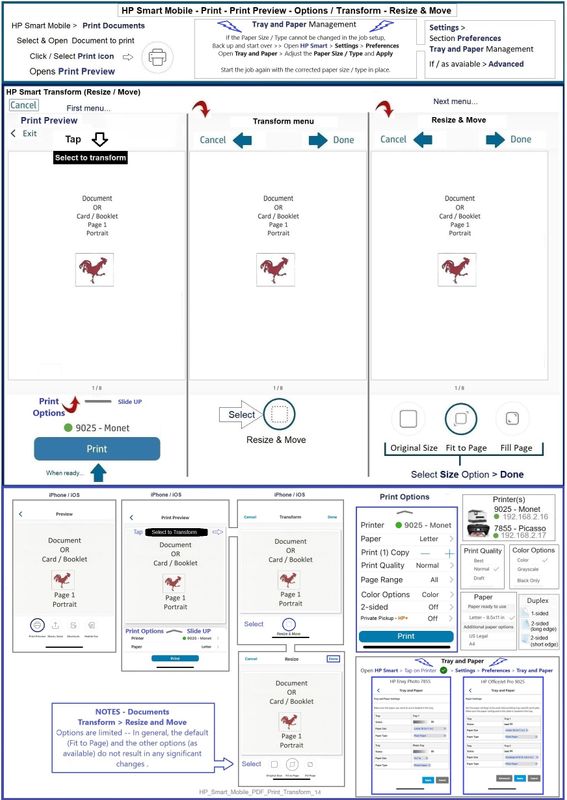

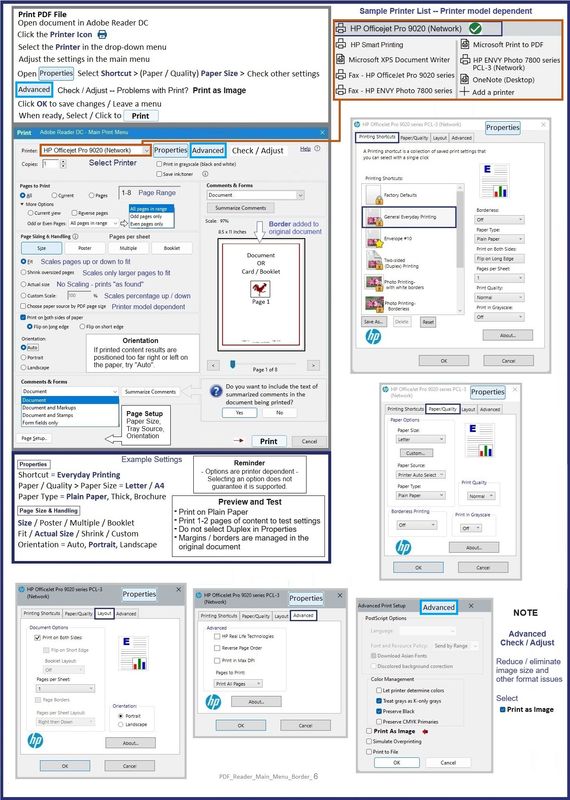
===================================
Message Content References
User Guide – HP DeskJet 2800e DeskJet 4200e All in One Series
=--=--=--=--=--=--=--=--=--=--=--=--=--=--=--=--=--=
References / Resources
HP Printer Home Page - References and Resources
Learn about your Printer - Solve Problems
“Things that are your printer”
When the website support page opens, Select (as available) a Category > Topic > Subtopic
NOTE: Content depends on device type and Operating System
Categories: Warranty Check, Alerts, Troubleshooting, Ink & Paper, HP Software & Drivers / Firmware Updates, Setup & User Guides, Product Specifications, Account & Registration, Warranty & Repair
Open
Enter the device type and model name of your HP product
OR
Select a saved product from HP Account Dashboard
OR
HP DeskJet 2800e All-in-One Printer series



