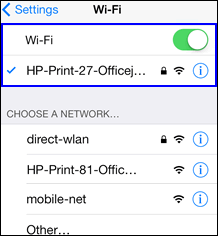I use my mobile phone internet to connect to the printer, but it keeps asking me to set up with wifi
Options
- Mark Topic as New
- Mark Topic as Read
- Float this Topic for Current User
- Bookmark
- Subscribe
- Mute
- Printer Friendly Page
turn on suggested results
Auto-suggest helps you quickly narrow down your search results by suggesting possible matches as you type.
Showing results for

 ), or navigate to the Network Setup or Wireless Settings menu and touch Wireless Direct, and then turn on the connection.
), or navigate to the Network Setup or Wireless Settings menu and touch Wireless Direct, and then turn on the connection.