-
×InformationNeed Windows 11 help?Check documents on compatibility, FAQs, upgrade information and available fixes.
Windows 11 Support Center. -
-
×InformationNeed Windows 11 help?Check documents on compatibility, FAQs, upgrade information and available fixes.
Windows 11 Support Center. -
- HP Community
- Printers
- Printer Wireless, Networking & Internet
- Laserjet m209dwe "not connected to the internet"

Create an account on the HP Community to personalize your profile and ask a question
12-15-2022 06:35 PM
My Laerjet m209dwe wifi did not work well when I first got it. Files from some applications would print promptly, files from other applications took some coaxing.m. Printer is 12 ft from the router.
I don't need it to be networked so I just connected it directly to the Mac via a standard cat5 patch cable plugged into the computer and the printer. From then on every file printed immediately, for the past year at least. Until . . .
Printing just stopped altogether. Nothing changed, nothing happened, one file printed and the next one (this was immediately, not later in the day) would not. Amber status light came on.
Printer status sheet says: Ethernet status: Connected
But also: "Printer not connected to the internet"
I've been through this for over an hour with tech support before we ran out of time. everything unplugged and replugged. Defaults restored (not that I ever changed anything). And so on. HP Smart can do nothing except tell me the printer is offline.
Tried again today, got the worst tech support person ever. She said the ethernet cable had to be connected to the modem (no kidding), did. not listen, I never finished a sentence without her interrupting. Asked to speak with a supervisor, was promised a callback, never got one.
I am ready to take this printer to the dump.
12-20-2022 04:27 AM
Hi @tom499,
Welcome to the HP Support Community
I understand you are facing an issue with your HP LaserJet M209dwe Printer. Not to worry I will help you to get a resolution to resolve the issue.
Let's perform a power drain:
- With the printer turned on, disconnect the power cord from the rear of the printer and also unplug the power cord from the wall outlet.
- Remove USB cable, if present.
- Wait for 2-3 minutes, press and hold the power button on your printer for about 30 seconds to remove any additional charge.
- Now plug back the power cable straight to a wall outlet without any surge protector or an extension cord (This is important) and then plug back the power cord to the printer.
- Turn on the printer and wait till warm-up period finishes and the printer is idle
Update the printer firmware
- Click here to download and install the latest printer firmware from your product
- Click here to know different methods of updating printer firmware.
If the issue persists, then please follow the below steps:
Uninstall HP Smart and reinstall:
- Click Finder
 , and then click Applications. In the list of apps, click and drag the HP Smart app to the Trash at the end of the dock.
, and then click Applications. In the list of apps, click and drag the HP Smart app to the Trash at the end of the dock. - Go ahead and Update the software on Mac
- Restart PC
- Once the PC is turned back and idle, download HP Smart
- Once installed, check if you are able to access the app.
Add the printer using Apple AirPrint drivers:
1.) Click the Apple menu, click System Preferences, and then click Print & Scan or Printers & Scanners.
2.) Check if your printer name displays in the Printers list, If your printer is listed, click the printer name, click the minus sign  to delete the printer.
to delete the printer.
3.) If you see multiple printer queues for the same printer, remove all extra printers by selecting them one at a time, and then clicking the minus button  at the bottom of the list.
at the bottom of the list.
4.) Click the plus sign  click Add Printer or Scanner, click the printer name.
click Add Printer or Scanner, click the printer name.
5.) Click the Use or Print Using menu, select AirPrint in the pop-up menu. Then click Add.
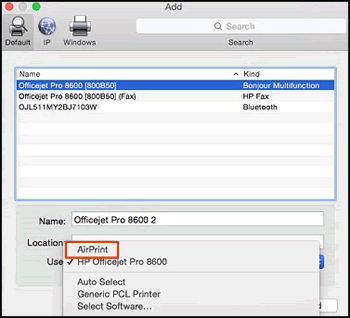
6.) Try to print.
Hope this helps! Keep me posted.
Please click “Accepted Solution” if you feel my post solved your issue, it will help others find the solution. Click the “Kudos/Thumbs Up" on the bottom right to say “Thanks” for helping!
ANAND_ANDY
I am an HP Employee
