-
×InformationNeed Windows 11 help?Check documents on compatibility, FAQs, upgrade information and available fixes.
Windows 11 Support Center. -
-
×InformationNeed Windows 11 help?Check documents on compatibility, FAQs, upgrade information and available fixes.
Windows 11 Support Center. -
- HP Community
- Printers
- Printer Wireless, Networking & Internet
- Lost printer (HP Tango X) connection

Create an account on the HP Community to personalize your profile and ask a question
01-21-2022 07:51 PM
Hi! My printer was working fine all day, until about 30 minutes ago. It went offline and is unable to re-connect. There is nothing wrong with my WiFi and I turned off/unplugged the printer and turned it back on and I am still unable to connect it to my iPhone. Is anyone else having this same issue with the HP Tango X?
01-25-2022 05:23 PM - edited 01-26-2022 11:04 AM
Welcome to the HP support community.
I understand that you are getting printer offline error, I am glad to assist you.
Assign a manual IP address to manually connect the printer.
Find the printer IP address to assign it manually.
Make sure there is plain white paper in the input tray.
Touch and hold the Information button
 for 3 seconds.
for 3 seconds.All the control panel buttons light up.
At the same time, touch the Information
 and Resume buttons
and Resume buttons  .
.
Setting a Static IP Address
Once you know your printer’s IP address from the page you printed, entering it is pretty easy. Here’s what you do:
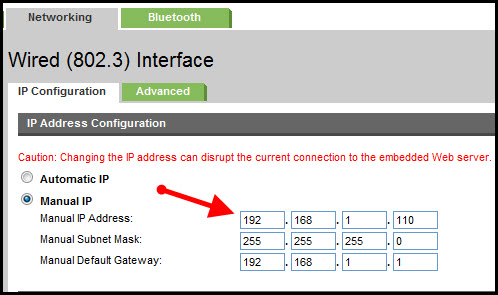
- Run your Web browser.
- In the Web browser’s address bar, type the IP address of your printer and press Enter. Assuming you entered the right address, the HP printer control panel should appear.
- Click the Networking tab.
- Under Connections, click Wireless.
- Under IP Address Configuration, click Manual IP.
- Enter the IP address, subnet mask, and default gateway in the appropriate boxes.
- Click Apply.
You can try steps 2 and steps 4 in this HP document for more assistance:- Click here
Let me know how it goes.
If this helps, please mark the public post as an accepted solution so that it benefits several others.
Cheers.
Sandytechy20
I am an HP Employee
