-
×InformationNeed Windows 11 help?Check documents on compatibility, FAQs, upgrade information and available fixes.
Windows 11 Support Center. -
-
×InformationNeed Windows 11 help?Check documents on compatibility, FAQs, upgrade information and available fixes.
Windows 11 Support Center. -
- HP Community
- Printers
- Printer Wireless, Networking & Internet
- MFP M125nw no wifi connect and no print

Create an account on the HP Community to personalize your profile and ask a question
08-09-2021 06:00 PM
I tried to install wireless connection. Official driver don't see the printer in the wireless network despite printer has its IP address in local network. Connected by cable printer able to print only test page. If i send any other document to the printer, the queue is empty and no printing occurs.
Don't advice me to uninstall and install again drivers, repeated many times. Firewall doesn't care because of printed test page.
Waiting for the solution.
08-13-2021 04:47 AM
Welcome to the HP support community.
I understand that you are unable to print over a wireless connection, try these steps to fix the issue.
Are you getting any error message while printing?
Meanwhile:-
Use HP Print and Scan Doctor to fix connectivity and printing issues.
Download HP Print and Scan Doctor.
-
Run HPPSdr.exe from the download location on your computer.
-
Once HP Print and Scan Doctor opens, click Start, and then select your printer.
-
If your printer is not in the list, turn it off and on, and then click Retry.
-
If there is a connection problem, follow the instructions in HP Print and Scan Doctor.
-
-
If a screen prompts you to turn on printer updates, click Yes.
-
If a screen prompts you to make your printer the default printer, click Yes.
-
Try to print.
Keep me posted.
To thank me for my efforts to help you, please mark my post as an accepted solution so that it benefits several others.
Cheers.
Sandytechy20
I am an HP Employee
08-22-2021 01:58 AM
Assign a manual IP address and that should fix the issue.
Find the printer IP address to assign it manually.
-
Load letter or A4 unused, plain white paper into the input tray.
-
On the printer control panel, press the Setup button
 .
. -
Press the Right arrow button
 to select Reports, then press OK.
to select Reports, then press OK. -
Press the Right arrow button
 to select Config Report, then press OK. The printer prints a configuration report.
to select Config Report, then press OK. The printer prints a configuration report.
Setting a Static IP Address
Once you know your printer’s IP address from the page you printed, entering it is pretty easy. Here’s what you do:
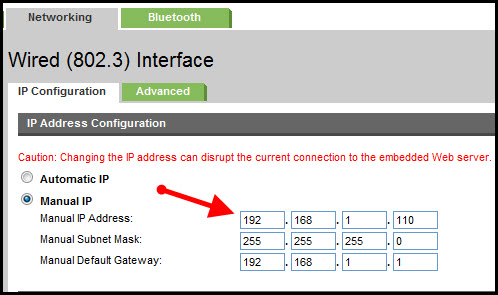
- Run your Web browser.
- In the Web browser’s address bar, type the IP address of your printer and press Enter. Assuming you entered the right address, the HP printer control panel should appear.
- Click the Networking tab.
- Under Connections, click Wireless.
- Under IP Address Configuration, click Manual IP.
- Enter the IP address, subnet mask, and default gateway in the appropriate boxes.
- Click Apply.
You can refer to this HP document for more assistance:- Click here
Let me know how it goes.
To thank me for my efforts to help you, please mark my post as an accepted solution so that it benefits several others.
Cheers.
Sandytechy20
I am an HP Employee
08-31-2021 07:47 AM
Well, I followed the instruction. The printer is on 192.168.0.106 address, I opened its panel, changed wireless ip connection to Manual with the same parameters. Then run the Smart Install. The result is the same test page was printed, other docs - no. (((
09-07-2021 12:14 AM
This might require one on one interaction to fix the issue.
I request you to talk to HP support.
They might have multiple options to help you with this.
- Click on this link - https://support.hp.com/us-en/contact-hp?openCLC=true
- Select the country.
- Enter the serial of your device.
- Select the country from the drop-down.
- Click on "Show Options".
- Fill the web-form. A case number and phone number will now populate for you.
Keep me posted.
To thank me for my efforts to help you, please mark my post as an accepted solution so that it benefits several others.
Cheers.
Sandytechy20
I am an HP Employee
