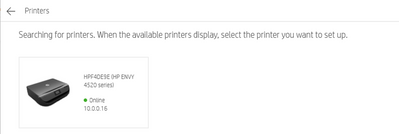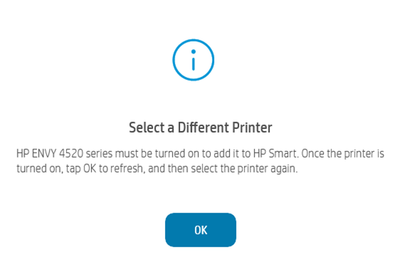-
×InformationNeed Windows 11 help?Check documents on compatibility, FAQs, upgrade information and available fixes.
Windows 11 Support Center. -
-
×InformationNeed Windows 11 help?Check documents on compatibility, FAQs, upgrade information and available fixes.
Windows 11 Support Center. -
- HP Community
- Printers
- Printer Wireless, Networking & Internet
- PC thinks printer is offlin

Create an account on the HP Community to personalize your profile and ask a question
02-21-2023 08:07 AM
Hi, I have a HP Envy 4527. It's on the same wireless network as my laptop.
I use HP Smart to Add Printer and HP Smart successfully finds my printer and says it's Online:
I then click on the icon above and HP Smart thinks the printer is not on (but it is):
I've also tried printing from my phone via the same wireless network and my phone also says the printer is offline.
Any help would be very welcome.
I've tried uninstalling and adding the printer, uninstalling and reinstalling HP Smart, restart the Print Spooler.
Currently unable to remove the printer from Printers & Scanners within Settings - cannot click or right-click it to remove it, it just says 'DIRECT-9E-HP ENVY 4520 series - Driver is unavailable'
02-21-2023 08:25 AM
Welcome to the HP Community Forum.
" DIRECT-9E-HP ENVY 4520 " indicates you have Wi-Fi Direct switched on .
Wi-Fi Direct is used to establish a wireless connection between the printer and your device without the use of a network router.
If you are not using Wi-Fi Direct, toggle / switch the connection type to OFF.
Reference
User Guide > Page 37
and / or
Open your favorite browser > type / enter Printer IP address into URL / Address bar
Tab Network > Wi-Fi Direct > Status
Optional > Edit Settings
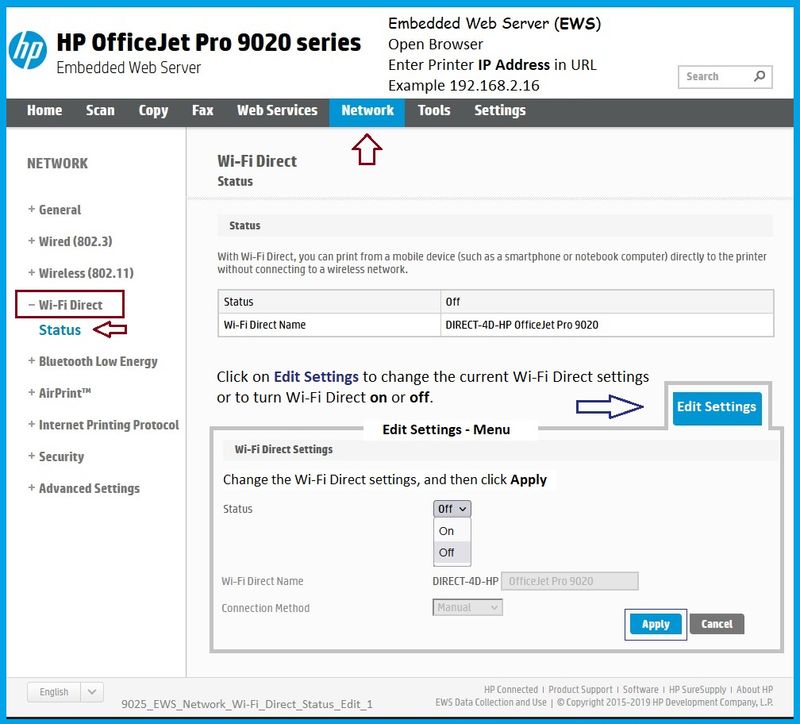
If you WANT to use this type of connection, see
Print from Windows 10, 11 Using Wi-Fi Direct | HP Printers | @HPSupport
=+=+=+=+=+=+=+=+=+=+=+=+=+=+=+=+=+=+=+=+=+=
References / Resources
HP Printer Home Page - References and Resources
Learn about your Printer - Solve Problems
“Things that are your printer”
When the website support page opens, Select (as available) a Category > Topic > Subtopic
NOTE: Content depends on device type and Operating System
Categories: Alerts, Access to the Print and Scan Doctor (Windows), Warranty Check, HP Drivers / Software / Firmware Updates, How-to Videos, Bulletins/Notices, Lots of How-to Documents, Troubleshooting, Manuals > User Guides, Product Information (Specifications), Supplies, and more
Open
HP ENVY 4527 All-in-One Printer
Thank you for participating in the HP Community --
People who own, use, and support HP devices.
Click Yes to say Thank You
Question / Concern Answered, Click "Accept as Solution"