-
×InformationNeed Windows 11 help?Check documents on compatibility, FAQs, upgrade information and available fixes.
Windows 11 Support Center. -
-
×InformationNeed Windows 11 help?Check documents on compatibility, FAQs, upgrade information and available fixes.
Windows 11 Support Center. -
- HP Community
- Printers
- Printer Wireless, Networking & Internet
- Selecting photo size when printing from HP Smart app on my I...

Create an account on the HP Community to personalize your profile and ask a question
10-24-2020 03:31 PM
I used to be able to select a photo size, i,e., 4 x 6, etc, when trying to print a photo using the HP Smart app from my iPhone or iPad. Now the icon to do that is no where to be found and it will only print out 8 1/2 x 11 photos when I hit print. Very seldom do I need a photo that large. How do I get a 4 x6 or 5x7 photo to come out. I am using 8 1/2 x 11 photo paper, but previously that didn't matter. The right size photo always printed out when I was able to select the size. My phone is 8Plus and iPad is old.
10-24-2020 04:05 PM
I did not realize we could ever select print sizes in the Mobile version of HP Smart.
HP Smart for Windows does this very well - that is, you can select the paper size and also select a variety of print sizes.
The version of the iOS HP Smart to which I have access can print the image sized at one of a very few options.
I don't know how you can do what you want using HP Smart Mobile.
If you are using regular sized paper, and you want a "smaller" sized print on that paper, you have to use the manual method and resize the image. The method is not precise to say the least.
Available:
Manual (Custom)
Original Size
Fit to Page
Fill Page
Using full size paper by choice or because the app won't allow you to change the paper?
Examples
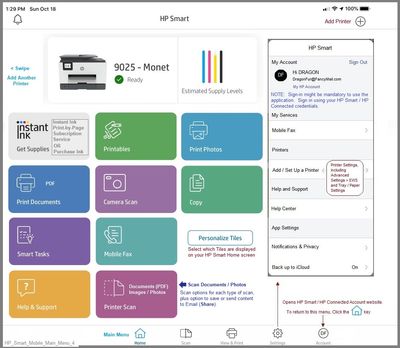
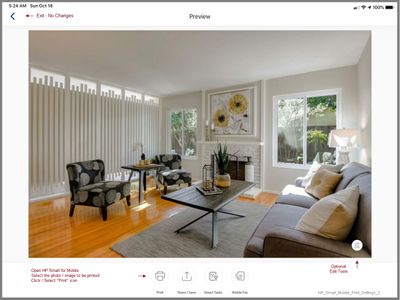
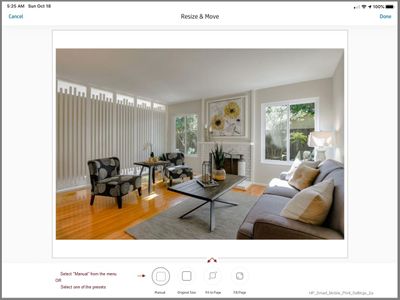

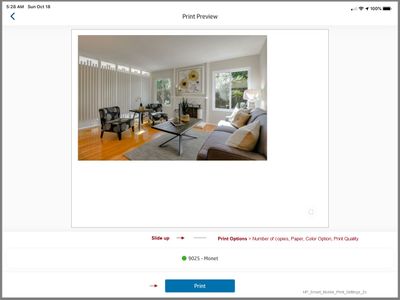
References / Resources
Mobile Printing – Options, How-to, Help, and Information
Print from your Android, iOS, or Amazon Fire device with the HP Mobile printing app.
Read this document first - Find your printer in the list of printers and supported applications
HP Printers - Mobile Printing Solutions Compatible with HP Printers
HP Smart - iOS and Android >>> Download, How-to. Videos, and FAQ
HP Printers - Using the HP Smart App (Android, Apple iOS)
Thank you for participating in our HP Community.
We are a volunteer community workforce dedicated to supporting HP technology
Click Thumbs Up to say Thank You for the help.
If the answer helped resolve your issue, Click "Accept as Solution" .



