-
×InformationNeed Windows 11 help?Check documents on compatibility, FAQs, upgrade information and available fixes.
Windows 11 Support Center. -
-
×InformationNeed Windows 11 help?Check documents on compatibility, FAQs, upgrade information and available fixes.
Windows 11 Support Center. -
- HP Community
- Printers
- Printer Wireless, Networking & Internet
- Unable to edit(find) SNMP config on Officejet 7720

Create an account on the HP Community to personalize your profile and ask a question
10-12-2020 09:27 AM
Thanks for your time in advance.
We recently installed an Officejet Pro 7720 but it's flagging up on our internal scans for having SNMP configured which we need to edit for security reasons.
We are unable to find anywhere in the settings to edit this (there's no SNMP section I can find). There's no mention of SNMP in the user guide.
I am logging in with a password protected admin account (in case of hidden options).
Is someone able to help point out where I'm being blind please? I've tried contacting HP support but had no response.
10-12-2020 09:58 AM
Hi,
Please check under Network > Security, if you may see any option similar to the below example:
Shlomi


Click the Yes button to reply that the response was helpful or to say thanks.
If my post resolve your problem please mark it as an Accepted Solution 🙂