-
×InformationNeed Windows 11 help?Check documents on compatibility, FAQs, upgrade information and available fixes.
Windows 11 Support Center. -
-
×InformationNeed Windows 11 help?Check documents on compatibility, FAQs, upgrade information and available fixes.
Windows 11 Support Center. -
- HP Community
- Printers
- Printer Wireless, Networking & Internet
- Wifi Connect - Error progress stopped

Create an account on the HP Community to personalize your profile and ask a question
11-10-2020 06:50 AM
I have tried all 3 options to connect my printer to the wifi network : Password, WPS, and Pin
It gets to a Error progress stopped at each time
i installed latest firmware for printer as well
i have restarted printer, PC and reinstalled software etc but no difference
i tried all the remedies on similar posts but still no difference
11-20-2020 08:19 AM
Hi @lespinnoza,
I'd like to help!
To assist better -
- What is the status of the wireless light on the printer, steady or blinking?
- I would like to know, is your router set to work on 2.4 GHz network or 5 GHz network band?
- Are you trying to connect your printer to your home network, public network or without a router?
- Do you have a USB cable to connect between the printer and the computer?
- What is the exact error message on the printer screen?
Let me know!
And, Welcome to the HP Support Community.
Please click “Accept as Solution” if you feel my post solved your issue, it will help others find the solution.
Click the “Kudos, Thumbs Up" on the bottom right to say “Thanks” for helping
11-20-2020 08:28 AM
thank you for offeriing to help
1.What is the status of the wireless light on the printer, steady or blinking?
blinking
2. I would like to know, is your router set to work on 2.4 GHz network or 5 GHz network band?
2.4
3. Are you trying to connect your printer to your home network, public network or without a router?
home network
4. Do you have a USB cable to connect between the printer and the computer?
yes and printer works
5. What is the exact error message on the printer screen?
it finds the wifi netwrok correctly
I enter a valid password and it fails with
Error progress stopped
I tried WPS and code methods to connect to network with same error message
there is no mac address filtering on the network
11-20-2020 11:52 AM
Changing from a USB to a Wireless Connection
Change the connection type with the HP Printer Setup & Software utility or with the HP Smart app for Windows 10. Leave the USB cable connected until you are prompted to disconnect it.
Convert your USB connected HP printer to a wireless connection in Windows.
-
HP Printer Setup & Software utility: Search Windows for 'HP', and then click the name of your printer in the results to open HP Printer Assistant. Click Utilities or Tools in the top menu bar, click Printer Setup & Software or Device Setup & Software, and then click Convert a USB connected printer to wireless to launch the utility.
Figure : Convert a USB connected printer to wireless utility in HP Printer Assistant
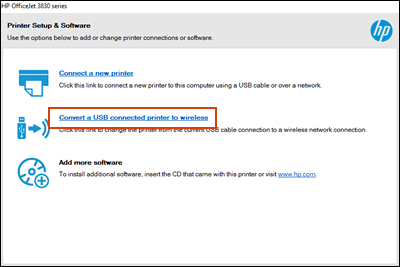
-
HP Smart app: On the app home screen, look for a Make printing easier by connecting your printer wirelessly message at the top of the window. If it displays, click Learn More to start the guided conversion.
NOTE:
If the message does not display, use the method to convert the connection through the HP Printer Setup & Software utility.
Figure : Set up the printer wirelessly in HP Smart

Keep me posted!
