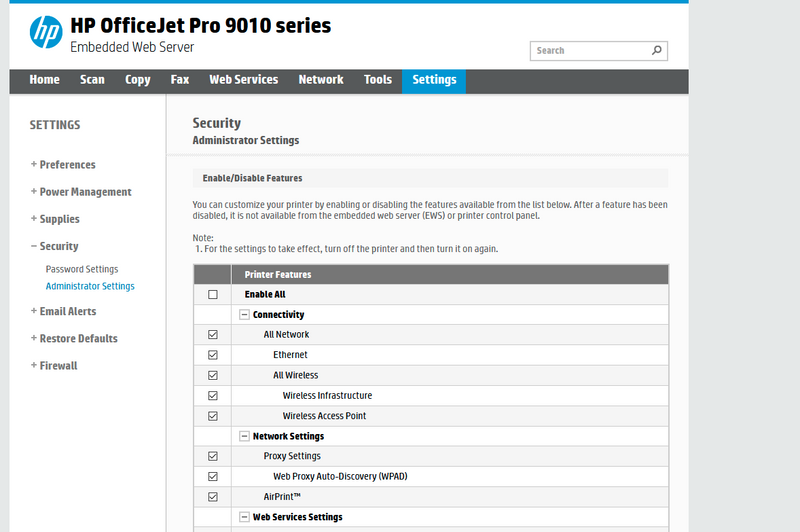-
×InformationNeed Windows 11 help?Check documents on compatibility, FAQs, upgrade information and available fixes.
Windows 11 Support Center. -
-
×InformationNeed Windows 11 help?Check documents on compatibility, FAQs, upgrade information and available fixes.
Windows 11 Support Center. -
- HP Community
- Printers
- Printer Wireless, Networking & Internet
- Wirelesss not available on HP9010 contact person who setup p...

Create an account on the HP Community to personalize your profile and ask a question
01-18-2021
07:21 AM
- last edited on
07-14-2021
03:45 PM
by
![]() RodrigoB
RodrigoB
Suddenly the wi-fi is not available, restored network defaults but wireless connection wizard is not available. WIFI Direct works but I need to connect to the network as multiple people us the printer. Cannot connect to the network.
01-18-2021 10:45 AM
Hi,
Please connect to the Wi-fi Direct network.
From your browser browse to http://192.168.223.1
Open the Settings menu and there look for Administrator Settings under Security, you should be able to enable the feature there:
Shlomi


Click the Yes button to reply that the response was helpful or to say thanks.
If my post resolve your problem please mark it as an Accepted Solution 🙂