-
×InformationNeed Windows 11 help?Check documents on compatibility, FAQs, upgrade information and available fixes.
Windows 11 Support Center. -
-
×InformationNeed Windows 11 help?Check documents on compatibility, FAQs, upgrade information and available fixes.
Windows 11 Support Center. -
- HP Community
- Printers
- Printer Wireless, Networking & Internet
- can an old HP deskjet 2540 series connect wireless to a chr...

Create an account on the HP Community to personalize your profile and ask a question
01-22-2021 05:38 AM - edited 01-22-2021 05:39 AM
Hi @dlhutch,
I'd like to help!
The printer is compatible with chrome os-
Install HP Print for Chrome
To print from the Chrome browser, install HP Print for Chrome from the Chrome Web Store.
Open the Chrome browser, and then go to HP Print for Chrome (in English).
HP Print for Chrome app window opens.
Click ADD TO CHROME, and then follow the on-screen instructions.
The HP Print for Chrome window opens.
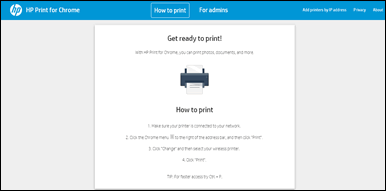
Close the window, and then continue to the next step.
Print with HP Print for Chrome
Print documents, images, webpages, and emails from apps such as Google Docs, Photos, Mail, or Drive on the Chrome browser using the HP Print for Chrome app.
Print a document or photo
Print documents or photos saved in Files, Google Docs, Drive, or Photos.
From the Chrome browser, open the document or image you want to print.
Click the Print icon
 .
.The Print window opens.
Under Destination, click the Change button.
The Select a destination window opens.
Under Print Destinations, select your printer.
Change any print settings if necessary, and then click Print
You may refer to - Printing with the HP Print for Chrome App
Hope this helps! Keep me posted.
And, Welcome to the HP Support Community.
Please click “Accept as Solution” if you feel my post solved your issue, it will help others find the solution.
Click the “Kudos, Thumbs Up" on the bottom right to say “Thanks” for helping
