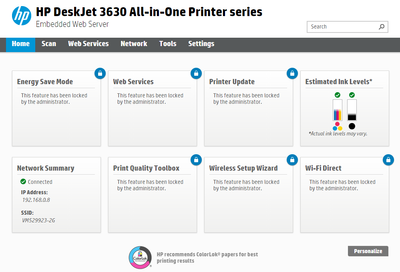-
×InformationNeed Windows 11 help?Check documents on compatibility, FAQs, upgrade information and available fixes.
Windows 11 Support Center. -
-
×InformationNeed Windows 11 help?Check documents on compatibility, FAQs, upgrade information and available fixes.
Windows 11 Support Center. -
- HP Community
- Printers
- Printer Wireless, Networking & Internet
- how to reset web server hp 3536

Create an account on the HP Community to personalize your profile and ask a question
12-13-2020 12:12 PM
Hello,
I saved a name and password on the embedded web server using my HP deskjet ink advantage 3635 printer and now I can not access it. Please if You can advise how to reset it as it not giving much options and often gets blocked.
Thanks
01-01-2021 12:40 AM
@Jure1, Welcome to HP Support Community!
You cannot reset the EWS password, however, you can reset the wireless settings on the printer. Follow the steps below-
-
Locate the WPS button on your router, but do not press it yet.
-
Turn on the printer. If the printer is in sleep mode, press the Cancel button on the control panel.
-
On the printer control panel, press and hold the Wireless button
 and cancel button for at least 3 seconds or until the wireless light starts to flash.
and cancel button for at least 3 seconds or until the wireless light starts to flash. -
On the router, press and hold the WPS button for 3 to 5 seconds or until it shows that the WPS connection process has started.
Once the printer connects to the wireless network, the blue Wireless light on the control panel turns on solid.
Now, try printing.
Hope this helps! Keep me posted.
Please click “Accepted Solution” if you feel my post solved your issue, it will help others find the solution. Click the “Kudos/Thumbs Up" on the bottom right to say “Thanks” for helping!
TEJ1602
I am an HP Employee
01-08-2021 12:09 PM
Hello TEJ1602
When i go to my browser and put printer IP address then Main menu opened of HP printer settings.
except INK level and and IP addresses all features got a lock mark and if i click then a dialog box open and ask me Admin User name and password !
I uploaded screenshoot as well so you can see .How to log in if I don't know password and default password is not working as well?
Thanks
01-12-2021 05:35 AM
Thanks for replying!
This requires remote assistance, I'd suggest you HP Support in your region for further course of action.
Hope this helps! Keep me posted.
Please click “Accepted Solution” if you feel my post solved your issue, it will help others find the solution. Click the “Kudos/Thumbs Up" on the bottom right to say “Thanks” for helping!
TEJ1602
I am an HP Employee