-
×InformationNeed Windows 11 help?Check documents on compatibility, FAQs, upgrade information and available fixes.
Windows 11 Support Center. -
-
×InformationNeed Windows 11 help?Check documents on compatibility, FAQs, upgrade information and available fixes.
Windows 11 Support Center. -
- HP Community
- Printers
- Printer Wireless, Networking & Internet
- when printing web page right hand side is cut off

Create an account on the HP Community to personalize your profile and ask a question
05-06-2021 01:15 PM
When printing a web page I see the entire page before I click print but when it prints the right hand side is cut off
Solved! Go to Solution.
Accepted Solutions
05-06-2021 02:35 PM
What you can do depends on the web browser you are using.
Example, Set the Scale to no more than 100% or Fit to page
Firefox provides a setting to "Fit to page width".
Example - Firefox - Web page - Print setup

If your browser does not provide the control you need,
Download and save the content to your browser.
For example, save content as a PDF file on your computer
Open in Adobe Reader DC
Open the file
Click the Print icon
Set the options and Print
Example
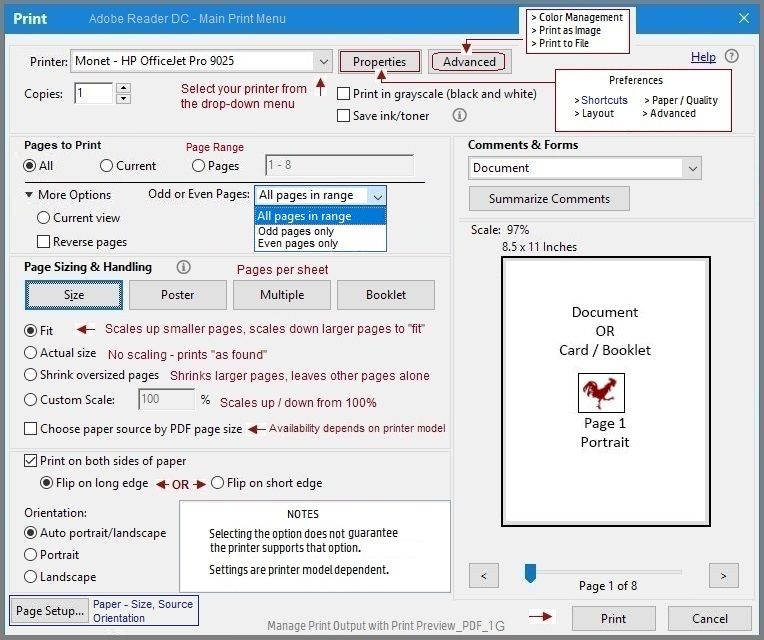
Thank you for participating in the HP Community.
The Community is a separate wing of the HP website - We are not an HP business group.
Our Community is comprised of volunteers - people who own and use HP devices.
Click Thumbs Up to say Thank You.
Question Resolved / Answered, Click "Accept as Solution"



05-06-2021 02:35 PM
What you can do depends on the web browser you are using.
Example, Set the Scale to no more than 100% or Fit to page
Firefox provides a setting to "Fit to page width".
Example - Firefox - Web page - Print setup

If your browser does not provide the control you need,
Download and save the content to your browser.
For example, save content as a PDF file on your computer
Open in Adobe Reader DC
Open the file
Click the Print icon
Set the options and Print
Example
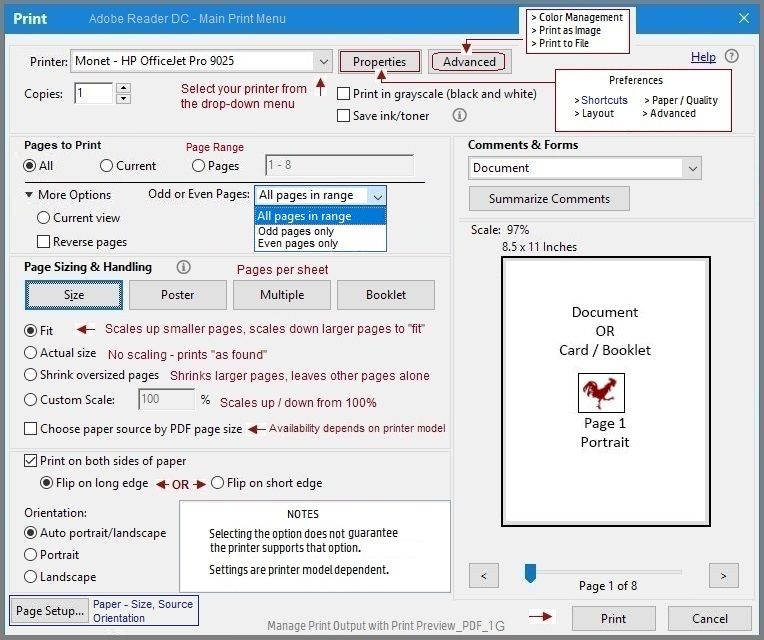
Thank you for participating in the HP Community.
The Community is a separate wing of the HP website - We are not an HP business group.
Our Community is comprised of volunteers - people who own and use HP devices.
Click Thumbs Up to say Thank You.
Question Resolved / Answered, Click "Accept as Solution"



