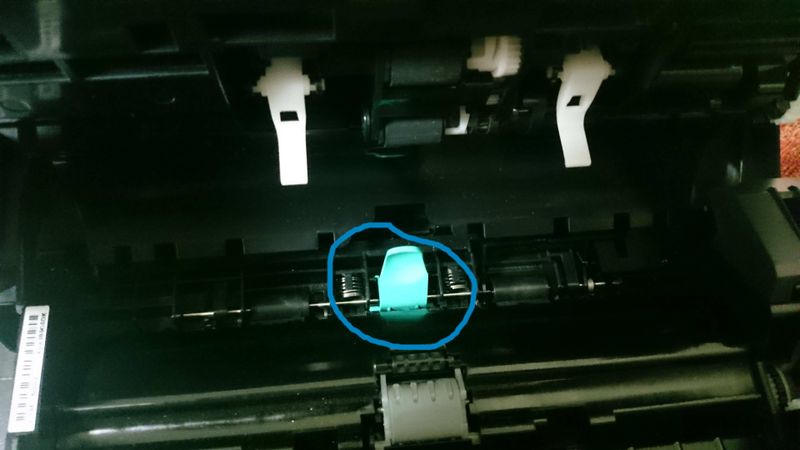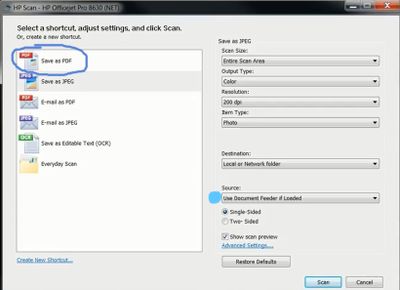-
1
×InformationNeed Windows 11 help?Check documents on compatibility, FAQs, upgrade information and available fixes.
Windows 11 Support Center. -
-
1
×InformationNeed Windows 11 help?Check documents on compatibility, FAQs, upgrade information and available fixes.
Windows 11 Support Center. -
- HP Community
- Archived Topics
- Printers Archive
- Re: Auto Document Feeder doesn't work when scanning

Create an account on the HP Community to personalize your profile and ask a question
12-01-2015 01:28 PM
The document feeder will not load pages to be scanned. The scanning function works fine if I put the item to be scanned on the document bed page by page.
The auto document feeder works fine for copying, just not scanning. It doesn't matter if I initiate scanning from the touchpad on the printer or if I initiate scanning directly from my computer.
It used to work OK. One day, it just stopped. I cannot tell you a specific event that may have triggered it to stop working.
Thanks in advance for your help.
12-02-2015 05:26 AM - edited 09-23-2016 12:13 AM
Hi,
Thanks for using the forum.
The ADF may have pieces of paper debris stuck or the latch (green color latch as shown in the picture) may be in the wrong position.
Can you check that it's in the centre position? (you can push it and note the positions) Once that's done close the ADF cover and try scanning again.
Hope that helps.
Please click the “Accept as solution” if this has helped solved your problem and “Kudos Thumbs up” as an encouragement.
Click Helpful = Yes to say Thank You.
Question / Concern Answered, Click "Accept as Solution"

12-02-2015 01:22 PM
I checked and there is nothing out of place or that shouldn't be there.
Please note that the ADF works when copying, just not when scanning.
When I load the document, the printer chimes and says "original document loaded". It will feed the document for copying. It will not feed the document for scanning.
If I press "scan", it will scan the empty document bed, but will not feed the documents from the ADF.
12-02-2015 06:47 PM - edited 09-23-2016 12:11 AM
Hi,
Have you installed the full feature software driver?
If you have not, you can download from this link:
After downloading and installing the software, you can click on the printer icon (on the desktop) and the HP Printer Assistant will start.
Click on scan and the Scan dialog box will pop up.
Make sure you select the Source to be "Use Document Feeder if Loaded."
An example is shown below on selecting "Save as PDF" with the Source being the ADF.
Here's some recommended videos on Scanning that would be useful.
Scanning Multiple photos:
HP Officejet Pro 8630
Scanning Tips:
HP Officejet Pro 8630
Hope that helps.
Please click the “Accept as solution” if this has helped solved your problem and “Kudos Thumbs up” as an encouragement.
Click Helpful = Yes to say Thank You.
Question / Concern Answered, Click "Accept as Solution"

12-02-2015 07:41 PM
Green Turtle:
Thank you very much for your assistance. I wound up calling HP Support today. We ran through several of the steps you suggested and still could not get it to work. Apparently the motherboard/firmware in the printer is not functioning properly and they are sending me a new printer.
12-02-2015 07:55 PM
Hi,
Sorry to hear that your printer is defective.
Glad to note that you're receiving a replacement unit.
Have a good day/evening!
Click Helpful = Yes to say Thank You.
Question / Concern Answered, Click "Accept as Solution"

12-10-2015 09:03 AM
I have the same problem, but with an HP CM1415fnw. This particular problem started when I made the mistake of updating the software with the October 2015 revision. The automatic feeder will work for copying, but not for scanning. Could it be that the "TWAIN" feature is somehow turned off for scanning? If so, how does one turn it on again?
Thanks for any help.
Arnold Falk
02-12-2019 08:46 AM
This solution worked perfectly for me, at least for now! Thanks. My HP Officejet Pro 8600 has been a workhorse. This is the first problem I've had with it. I just moved the button gently and it worked! It is tax season and I'm busy as heck. Thanks.