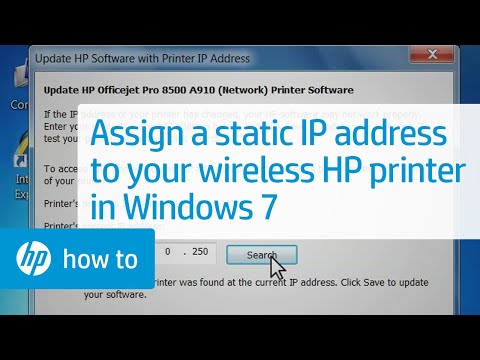-
×InformationNeed Windows 11 help?Check documents on compatibility, FAQs, upgrade information and available fixes.
Windows 11 Support Center. -
-
×InformationNeed Windows 11 help?Check documents on compatibility, FAQs, upgrade information and available fixes.
Windows 11 Support Center. -
- HP Community
- Archived Topics
- Printers Archive
- Re: HP Officejet Pro 8620 connection problem

Create an account on the HP Community to personalize your profile and ask a question
01-07-2016 03:26 PM
I had a similar problem and was very frustrated.
It seemed that although my printer's status said it was connected to the wireless network (and indeed it was showing as connected to the wireless network via all configuration/diagnostic reports) it was not not fully connected due to a phantom issue with the hub!!!!
I realised there was an issue with the hub, because occassionally I couldn't connect to the embedded web server (EWS) when i entered the printer's IP address into the address bar.
Solution - I found that physically disconnecting/resetting my hub and HP printer fixed the problem temporarily.
Also, I decided to assign a fixed/satic IP address to the printer (rather than allowing the Hub to automatically assign this) and it has been working perfectly since. Please see below video on how to do this.
https://www.youtube.com/watch?v=llYNMNKJMX4
The final step is slightly different to update the IP address in the HP folder for the HP8620.
Instead I opened the HP Printer Assistant software (i.e. the HP Officejet Pro 8620 shortcut from start menu), selected the "utilities" tab, then selected "Update IP Address" icon. The test should work once your router has reset and internet connetivity fully restored.
Good luck!
Trav
02-23-2016 12:04 AM
@George-in-Oz
Did you ever succeed in resolving this problem?! I have EXACTLY the same issue here and tried EXACTLY the same stuff - no succeed so far. Would be incredibly grateful to know of any solution. pawo
04-11-2016 10:03 AM
Similar error here, the printer seem connected but my devices can't print.
Turning off the Wi-Fi and turning it on again will let the printer work for a while (also shutting down the printer and turning it on).
Waiting for a solution from HP, this situation is very frustrating!
Nicolò
04-11-2016 11:13 AM - edited 04-11-2016 11:54 AM
Hi Trav,
yes, the printer has a static IP address set-up on the printer itself (EWS) since I installed it.
I have not updated the IP on the PC, as it has always been the right address.
One more information: when I am not able to print, I can't also reach the EWS!
Thanks
Nicolò
04-11-2016 12:39 PM
You will need to assign a new static IP address with your PC.
The fact that you sometimes cannot access the EWS shows that your home network sometimes cannot see the printer, so this should fix your problem as it did for me.
Good luck
Trav
04-12-2016 12:36 AM
Hi Trav,
I will try to assign a new and different IP address.
I can't Update the IP address on my PCs as I don't use the full HP software on them, I install the printer with basic drivers. What I usually do is changing the TCP/IP port used by the printer.
Thanks
Nicolò
07-25-2016 09:03 PM
Hi guys!
I've been sinking on the same issue for several days. I think mine is exactly the same issue where my laptop obviously can see the printer but cannot connect the printer through the network and meanwhile the other computers on my office are OK with printing from this printer, but I myself was the lucky one to get through this.
But wow, finally I can get my printer installed and running fine right now.
I tried to follow the steps mentioned by gemini02 answering george-in-Oz questions (I know that frsutrating feeling, man), and I noticed what i did was turning off the windows firewalls & antivirus, and also accessing the HP Printer&Doctor and it suggested me to download the fullversion of the driver through it. I downloaded and install the downloaded full version As the installer windows continue, I advanced from the "searching network" or "checking network environment" windows (I forgot between the twos), and the windows is finally installing my printer!
viola!
by the time I wrote this, I've had my first printed document already 🙂
I hope you guys with similar issue can run your printer any time soon!
Thanks
08-09-2016 01:42 AM
I had similar issues. For me: It seemed to work fine initially, but then would fail and I had to delete the printer and add again. Eventually I could not even do that. Strange thing was that the printer could scan to a shared folder fine.
My Windows 10 PC defaults to TCP/IP Version 4 and the HP 8620 printer defaults to TCP/IP Version 6. In the advanced setting on the printer....you can de-select Version 6. Restart the printer to be sure the setting sticks.