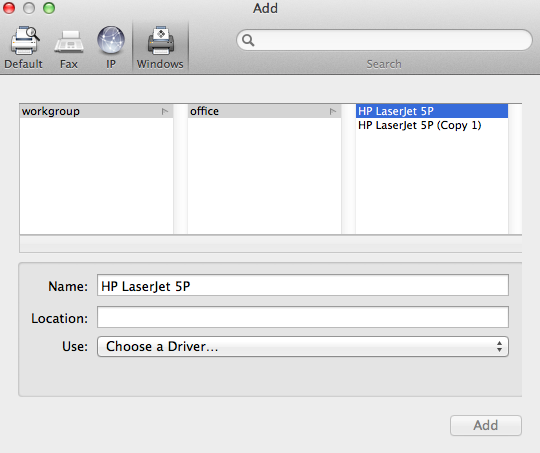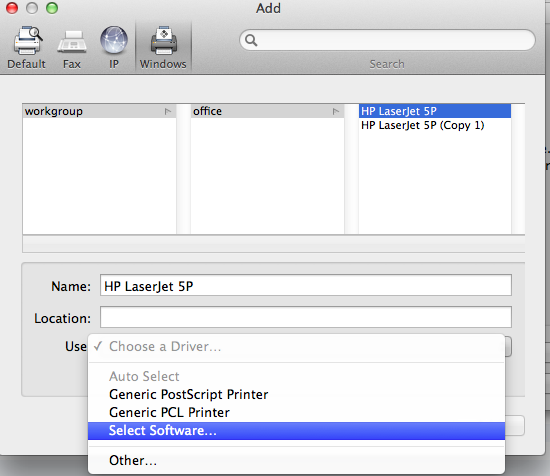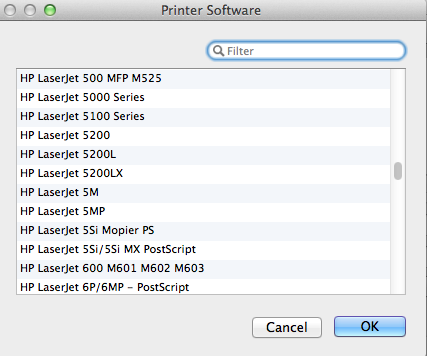-
1
×InformationNeed Windows 11 help?Check documents on compatibility, FAQs, upgrade information and available fixes.
Windows 11 Support Center. -
-
1
×InformationNeed Windows 11 help?Check documents on compatibility, FAQs, upgrade information and available fixes.
Windows 11 Support Center. -
- HP Community
- Archived Topics
- Printers Archive
- Re: HP Product Support using Apple Software Updates for new ...

Create an account on the HP Community to personalize your profile and ask a question
09-15-2014 05:37 PM
Since I did not read your post before setting up my HP Laserjet 5p printer to my macbook air with OS X 10.9.3 system, I missed the important note shown on your post!
"Important: Use Software Update before connecting the printer. This updates your Mac's database of the latest supported printer and scanner models. If you don't initiate Software Update before attempting to connect a new printer, you may not see available software when you connect your device."
Instead I plugged in my printer cable "USB into computer,, multi pin connector into printer" before doing the apple software update. When I first plugged in the USB into the computer I was prompted to install the printer software, which I did.
But when I went to print a document, on the first page it printed some jibberish at the very top only and then it just kept printing blank pages and it wouldnt stop until it ran out of paper. Pressing the RESET button did'nt seem to help
My printer is an HP LaserJet 5P
My new computer is a MacBook Air OSX version 10.9.3
They are connected, USB into computer,, multi pin connector into printer
In the Printers and Scanners window it showed HP LaserJet 5MP
In the printers and scanners window it states the following for this printer;
Device Name HP_LaserJet_5P
Driver Version 19.8
So my question is, How do I get to print docs to my laserJet printer from my MacBook air?
Where do I go from here?
The printer works fine when I use my old PC.
I want to know how I can fix the problem and able to use my printer to print from macbook air?
Please let me know
Thanks a lot
Yaru
09-17-2014 01:43 PM
Hi @allegro23 ,
Thank you for visiting the HP Support Forums. I needed to edit your post and remove the email address. From our Rules of Participation:
Protect privacy - yours and others'. Don't share anything about yourself that you would not want to see on a road-side billboard. Don't post contact or other personal information-your own or anyone else's-or any content that you receive in one-to-one communications without the author's consent. For example, don’t post your computer’s serial # or contact information publicly, and do not allow someone you don’t know to remotely take control of your computer.
If you need people to contact you directly, either ask them to send you a private message or subscribe to the thread so you will be notified when there are replies. You may also click on your name anywhere in the forum and you will be taken to your profile page, where you can find a list of threads you have participated in.
Sharing personal email addresses, telephone numbers, and last names is not allowed for your safety. If you have any questions feel free to send me a private message in reply.
Thank you
George
09-17-2014 02:26 PM - edited 09-17-2014 02:40 PM
Hi @allegro23
Do you have the HP Deskjet 3520 Inkjet Printer or the HP Deskjet 3520 e-All-in-One Printer? And do you have Mac 10.9 like stated in the title of this thread, or do you indeed have Mac OS 9?
THe 3520 will work with OS 9 - hp Mac deskjet driver for OS 9.1 - 9.2.2 / Classic but will not work with 10.9, and the 3520 e-All-in-One will not work with OS 9, but will work with 10.9 - HP Deskjet 3520 e-All-in-One series Full Feature Software and Drivers - OS X 10.9 Mavericks
I hope this helps.
@Yaru - For yourself, I notice you have 10.9.3. I recommend updating your OS using the Apple Software Updater as you should have the newest release 10.9.4.
If you have any difficulty after updating the OS, let me know. Thanks.
Sunshyn2005
I work on behalf of HP
If you found this post helpful, you can let others know by clicking the “Accept as Solution” button. You can also show your appreciation, with a kudos, by clicking the “thumbs up" button!
09-18-2014 06:47 AM
Hi @Yaru
It may be a good idea to try leaving the printer on and unplugging the power cable, then shutting down the Mac for a minute. After a minute, restart the computer and plug the printer back in, then try printing again.
If this does not work, please describe what happens when you try to print, does the job go to the print queue, is there an error message?
Sunshyn2005
I work on behalf of HP
If you found this post helpful, you can let others know by clicking the “Accept as Solution” button. You can also show your appreciation, with a kudos, by clicking the “thumbs up" button!
09-19-2014 03:46 PM
Since I was not able to print using apple Maverick, I setup to share the printer from a Windows 8 PC. At the windows system printer works correctly.
While setting up the Printer on apple I am sending the screen shots below:
On the Use option for Printer software list I could not find the "HP Laserjet 5p" at all. Which one I have to select?
Please let me know
PS: Today I received a software update from apple stating 10.9.5. May I go ahead and do the update before adding the printer?
Thanks for your help,
Yaru
09-22-2014 07:55 AM
After doing some additional research, it appears the 5P is a commerical model.
My technical expertise is with consumer products and software, I am sure the commercial folks would be happy to help if you re-post your question for them to answer. The HP Enterprise Business Community is an HP Forum designed for the Commercial and Enterprise customers to help one another. I am sure you will find some HP folks there to help too.
Click here to view the Printing and Digital Imaging. When the page opens you will see the option to 'Log in' or 'Register Now' on the right. The commercial forums are separate from the consumer boards, thus you will need to register if you don't already have a commercial account.
Before you post there, and/or while you wait to hear from somebody, please try downloading this driver and then adding the printer; HP Printer Drivers v.2.16.1 for OS X
I hope this helps. Best of luck.
Sunshyn2005
I work on behalf of HP
If you found this post helpful, you can let others know by clicking the “Accept as Solution” button. You can also show your appreciation, with a kudos, by clicking the “thumbs up" button!
09-24-2014 03:25 PM
Thanks for your effort, I did have the "HP Printer Driver 2.16.1 for OS X. That did not work. Originally I directly setup the printer in OS X Maverick. It did not work, then I tried to setup as network (Printer sharing) with a PC with Windows 8. That also did not work. Now even if I tried to setup the printer directly, the direct setup option is not at all available. I will try to post it to the commercial forms as you have suggested and try my luck
Thanks for the help
Yaru