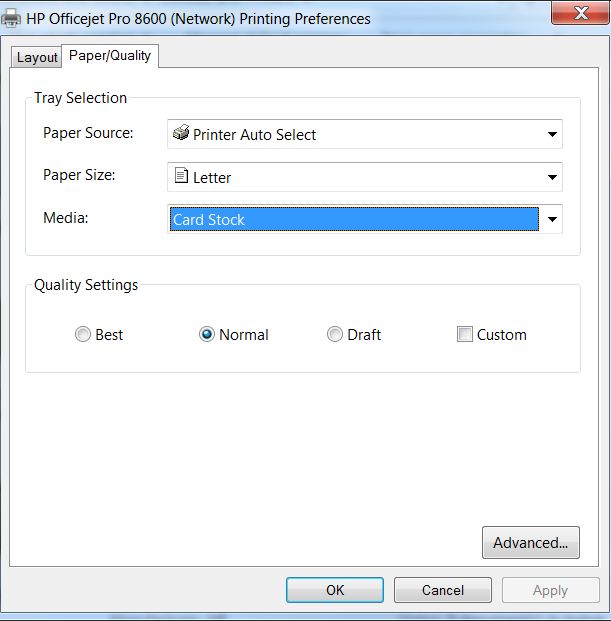-
×InformationNeed Windows 11 help?Check documents on compatibility, FAQs, upgrade information and available fixes.
Windows 11 Support Center. -
-
×InformationNeed Windows 11 help?Check documents on compatibility, FAQs, upgrade information and available fixes.
Windows 11 Support Center. -
- HP Community
- Archived Topics
- Printers Archive
- Officejet Pro 8600 Plus won't print cardstock

Create an account on the HP Community to personalize your profile and ask a question
10-26-2012 06:55 AM
My Pro 8600 Plus doesn't seem to want to print cardstock paper. Does anyone have a solution to this problem. I have tried filling the tray with regular paper with only the top page as card stock. I have tried an empty tray with only one card stock. The printer won't feed the cardstock into the printer. HELP
10-29-2012 09:00 AM
04-03-2013
02:13 PM
- last edited on
04-19-2016
12:54 PM
by
![]() OscarFuentes
OscarFuentes
HP has recently released a firmware update for the 8600 series printer. The firmware has several product fixes/enhancements. Below is the list:
1) Enhance ePrint Diagnostic report for ePrint Setup
2) Improve ease of wireless setup
3) Enhanced Embedded Web Services
4) Improve Print Quality
5) Improve Ink Usage
6) Improve paper path performance
7) Improve Digital scan performance
The firmware version is CLP1CN1304AR and was released 2013-03-21.
As mentioned in 6), the paper path performance has been improved and this was directed at printing with Cardstock/Photo Paper in the 8600.
There are 3 different versions of the 8600 and I will provide links below to the download page for this firmware update for each.
8600 Premium (N911n or CN577a)
For information about how to perform a firmware update in the 8600 click the link below:
http://support.hp.com/us-en/document/c02919168
Let me know the results of updating the firmware and differences with the product's capacity to handle Cardstock/Photo Paper.
I am not an HP employee.
07-10-2013 06:21 PM
The trick I used to use to get card stock to print before the firmware update was to take a pencil and slightly curl the edge of the card stock so that the curve end went in to the printer. It also helped to put a stack of them underneath so that the paper was higher up into the tray. I am well aware this is not a fix and I do apologize for that but it is simply a means to get it to work for you. Let me know if this is even an option for you or if this, in fact, helped you.
I really hope this helps you. 🙂
Don't forgot to say thanks by giving "Kudos" if I helped solve your problem.
When a solution is found please mark the post that solves your issue.
 Every problem has a solution!
Every problem has a solution!
08-17-2013
05:16 PM
- last edited on
08-17-2013
07:36 PM
by
![]() KittyK
KittyK
Ahhhh! Is there not a way to run card stock on the HP Officejet 8600? Tried "thick white paper" to no avail. {Personal Information Removed} Just purchased this printer yesterday!
08-19-2013 02:09 PM
Hello-
Have you checked for firmware update for your printer ??
There is link posted above that will take you to the update.
If printer is up to date , then check your preferences :
Please select the "Accept as Solution" button on the post that best answers your question.
I appreciate your input !
Thank You,
Donald
08-19-2013 09:15 PM
Thank you for the responses. Yes, I have the most up-to-date firmware. Yes, I have tried almost all of the media sources. the only one that works occasinoally is HP Premium Presentation Paper, Matte. I feel like I have success even though it only really works about 1 out 3 tries. Pretty pitiful, if you ask me, but at least I got my project printed eventually. I spent probably 2 hours on the phone with HP. The only real thing they offered me was an upgrade to the same exact printer, but the professional model (I think it was). They didn't even offer me a reduced price - practically the same price as I could buy online. Lesson here is take cardstock into store with you and actually test the printer before purchasing. I have always been an HP fan, but I do believe I'll be looking at other brands from now on. If anyone comes up with anything else for me to try, I would greatly appreciate it. Again, thanks for all the responses.
08-19-2013 09:17 PM
Thanks for the trick. I haven't actually tried it yet, but I plan to. Seems pretty sad that we have to curl the paper and trick the printer into printing! Even more sad is that there is a "cardstock" option for printing, but it still won't work. HP printers are not what they used to be. Thank you, though!