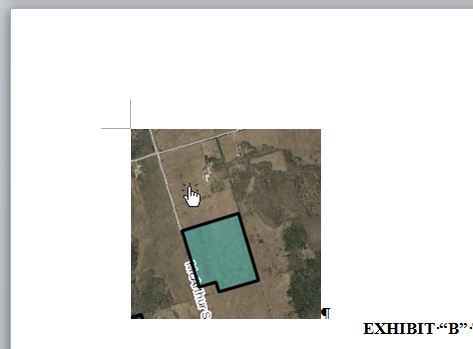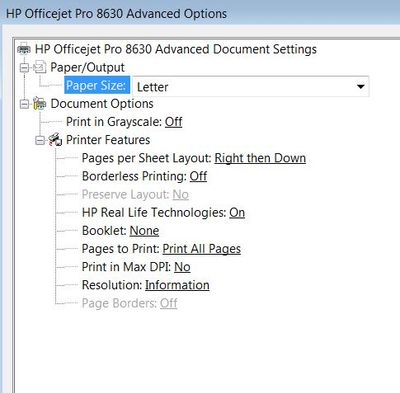-
×InformationNeed Windows 11 help?Check documents on compatibility, FAQs, upgrade information and available fixes.
Windows 11 Support Center. -
-
×InformationNeed Windows 11 help?Check documents on compatibility, FAQs, upgrade information and available fixes.
Windows 11 Support Center. -
- HP Community
- Archived Topics
- Printers Archive
- Re: Officejet Pro 8630 - printer cuts off image

Create an account on the HP Community to personalize your profile and ask a question
01-14-2015 07:58 AM
The printer cuts off images to the right and bottom. The picture shows as it should be in MS word and Power Point and in print preview. However, when printed the image is enlarged, resulting in the right and bottom portions of the image cut off. (The image dimensions remain unchanged). See images below for examples.
For clarity and troubleshooting, two software attempts were made (MS word and Power Point) with the same result. The problem is not the MS software. (Also, I just bought the printer and did not have this problem with my older HP printer.) Also many setting changes were made within MS word, with the same result. The image looks as it should on the screen and in print preview, yet the printing result is wrong. The margins were checked and the images are well within the margins.
HP Print and Scan Doctor was downloaded yesterday, the diagnostic run, and still no improvement.
Original image, shown in top corner of page.
Printer result, image cut off at right and bottom.
Any suggestions or a fix?
01-14-2015 07:55 PM
Hello,
Sorry to hear that you are having this issue. There is one setting in the driver which you can check. Its called Preserve Layout. Make sure that it is set to Yes.
You can find this setting here: Start>Devices and Printers>Your printer driver>
Right click and go to Printer Preferences>Advanced>
You should see something like this:
Cheers!
01-14-2015 08:12 PM
Hi,
Welcome to our forum!
As your discription, maybe you can cut the image and sava as JPG format. As my personal thinking, if the problem is solved, then it could be with Microsoft office, then you can update your Mircrosoft. If the problem is still there, the issue could be with the software, you can update your software.
Here is the link for HP software:
HP Officejet Pro 8630 e-All-in-One Printer series Full Feature Software and Drivers
Hope it is helpful.
Best Regards
Wendy
01-15-2015 07:29 PM
Hello,
I dont have a very good answer for you, but i found out that this feature is turned ON for this driver when the job is duplex (2 sided). As a workaround, will you be able to try and share if that works for you?
Additionally, if possible, can you share the image which you are trying to print, paper size and type? I will try to troubleshoot and check if I can guide you better.
Regards,
02-23-2015 12:39 PM
I have the same problem---8620 cuts off right and bottom.
I went to the Printer Features--Advanced-- and found a "no" by the Preserve layout. BUT it is in fainter type and it does not let me change to a YES.
I am nearly ready to call this printer a losser.
Emil