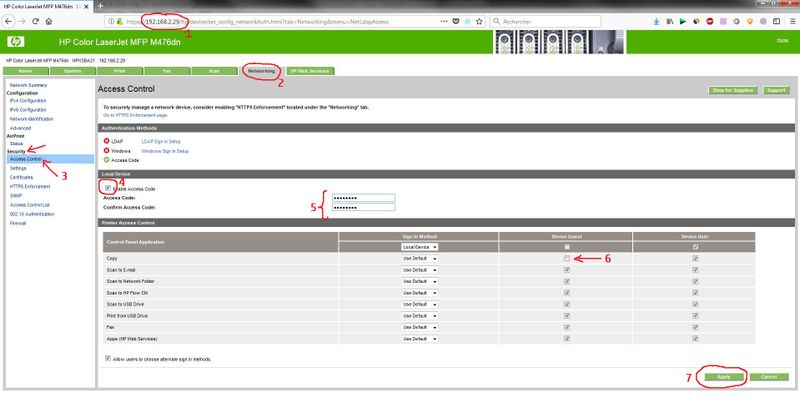-
×InformationNeed Windows 11 help?Check documents on compatibility, FAQs, upgrade information and available fixes.
Windows 11 Support Center. -
-
×InformationNeed Windows 11 help?Check documents on compatibility, FAQs, upgrade information and available fixes.
Windows 11 Support Center. -
- HP Community
- Archived Topics
- Printers Archive
- Re: Password/ Pin protect Copying

Create an account on the HP Community to personalize your profile and ask a question
08-08-2016 07:10 PM
Hi
I want to pin / password protect all copying on my printer as my child has figured out how to copy and is wasting a heap of paper/ toner.
Thanks
Martin
08-09-2016 11:23 AM
Hey @martytheman,
Welcome to the HP Support Forums!
I see that you are having some issues with your child making copies on your Laserjet M277dw. I can help you with that.
It wouldn't be possible to password protect the front panel. Instead, I suggest powering off the printer when it is not in use or removing the paper when you are not using it.
Please let me know if this resolves your issues. If it does, please click on Accept Solution. If you appreciate my help, please click on the thumbs up icon. Both icons are below this post.
I work on behalf of HP
Please click “Accept as Solution ” below the post that solves your issue to help others find the solution.
Please click the Thumbs up icon below to say “Thanks” for helping!
08-10-2016 07:14 AM
I'm sure a parent could think of a few dozen ways to stop a child from doing something.
I work on behalf of HP
Please click “Accept as Solution ” below the post that solves your issue to help others find the solution.
Please click the Thumbs up icon below to say “Thanks” for helping!
08-11-2016 11:48 AM
Outside of removing the paper or toner or powering off the printer, there are no technical solutions available for your issue.
I work on behalf of HP
Please click “Accept as Solution ” below the post that solves your issue to help others find the solution.
Please click the Thumbs up icon below to say “Thanks” for helping!
06-12-2018 03:13 AM
Hello,
Hum this is slightly embarrassing.
You cannot set up this kind of password on the front pannel screeen. However you can do that with the integrated web page of the printer by connect it on a network (a Router or a peer to peer cable).
Here is what you can do.
Supposed you have already connect your printer to your network :
1. Open your web browser, put the printer ip address in the address bar to access the control pannel web page
2. Clic the "Networking" tab
3. On the left side pane, clic on "Access control"
4. Under the section "Local device", check "Enable access code"
5. Then put you new access code in the two fields.
6. Uncheck the "Device guest" check box for the "Copy" line
7. Apply the settings,
8. Finaly exit the web page and try if it work on the printer
See the screen shot below