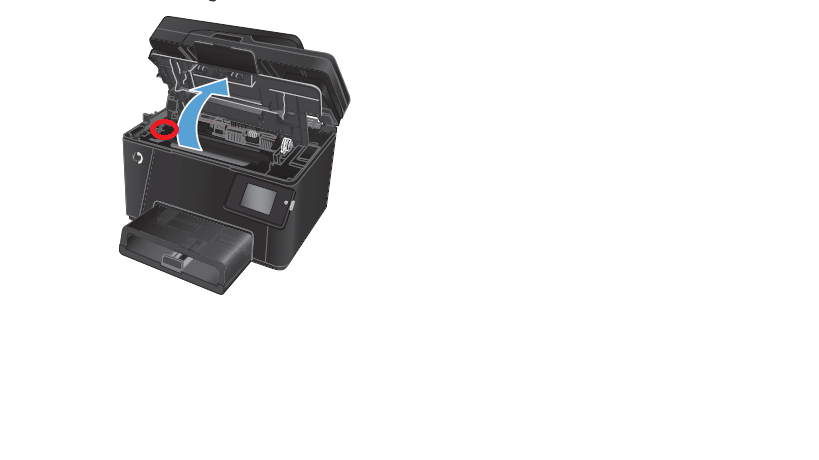-
×InformationNeed Windows 11 help?Check documents on compatibility, FAQs, upgrade information and available fixes.
Windows 11 Support Center. -
-
×InformationNeed Windows 11 help?Check documents on compatibility, FAQs, upgrade information and available fixes.
Windows 11 Support Center. -
- HP Community
- Archived Topics
- Printers Archive
- Re: Pro MFP M177fw stuck on initializing

Create an account on the HP Community to personalize your profile and ask a question
03-17-2015 07:09 AM
Hi @dennydogga ,
I read your post and see that you need the reset for the printer. It keeps going into initializing mode. I can help you.
If you haven't already, please try the steps from Message 47 first.
I can send you that information in a private message.
In the forum beside your handle name just click on the envelope to view it.
Have a nice day!
Thank You.
I work on behalf of HP
Click the Thumbs Up below to say “Thanks” for helping!
03-18-2015 07:12 AM
Hi @dt64 ,
Sorry to hear that you are having issues with the printer initializing. I would be happy to help you.
I can send you that information in a private message.
In the forum beside your handle name just click on the envelope to view it.
Have a nice day!
Thank You.
I work on behalf of HP
Click the Thumbs Up below to say “Thanks” for helping!
03-26-2015 09:03 AM
Hello,
I've just tried installing the MFP M177fw printer directly out of the box...however, While initialzing it is making a noise that doesn't allow the cartridges to rotate and intializing seems to never actually complete. I've tried unplugging it for 60 seconds and plugging it in directly instead of using a hub or a power surge but the same thing happens where as the cartridges don't rotate. I can press home to get into everything else. I've set it up on a network with no problem what-so-ever from the machine itself. Everything else seems to work perfectly fine except the issue I just stated. There are also question marks on all of the colors. Can you assist me please?
03-26-2015 10:10 AM
Hi @AyJayGibson ,
I read your post and see that the printer was making a noise and is stuck initializing on your new printer. I would be happy to help you.
I have included the document for Setting Up the Printer Hardware for HP Color LaserJet Pro M177fw MFP Printers.
Some of the packing material inside the unit, can be mistaken for the printer parts. Please double check that all the packing material was removed. This document illustrates the different packing material to be removed.
There are the two orange rings to pull to remove the foam insert and the setup instructions.
Try to manually move the carousel if the issue persists and reseat all the toners and power cycle the printer.
Open the scanner lid and the lid below that so you should see the toners.
On the left hand side of the black frame, you will see a picture of the printer.
To the right of the picture, you will see a oval hole with a white plastic piece inside it.
You will need to use something to push down on the white plastic piece, at the same time push the carousel backwards, don't touch the toner though. It has to be in the exact right position in order to be able to pull the toner out. I have provided a picture with a red circle, this is about the location for manually moving the carousel.
I will send you another step to try in a private message.
In the forum beside your handle name just click on the envelope to view it.
If there is anything else I can help you with, just let me know.
Have a nice day!
Thank You.
I work on behalf of HP
Click the Thumbs Up below to say “Thanks” for helping!
04-01-2015 08:42 AM
I am still having the same issue, its just making lots of noise. Also another printer of the same model is now displaying that it is in cool-down mode after every page printed...
Can you further assist me with both of these printers please?
04-04-2015 04:43 AM
we have a papar jam yesterday , when we find out the stuck papar after we start the printer it stuck in initializing mode.
Can you please help us how to rectify the problem.
we have a color laser jet Pro MFP M177fw printer and this is still 1 month old.
Many thanks.
04-04-2015 07:27 AM
Hi there,
thanks for giving me the feeling that I'm not the only one. The printer war delivered just today, and I'm sure that I've unpacked it correctly; now I have the same issues:
- strange noise during initialization
- stucks "forever" during initializing
- exclamation mark on the toner icon
However, I finally was able to connect the printer to the WiFi, but it doesn't print.
I also tried manually moving the carousel and disconnect from power, but that doesn't fix the issues.
HP Support, please help or come and replace the printer.
Thanks!