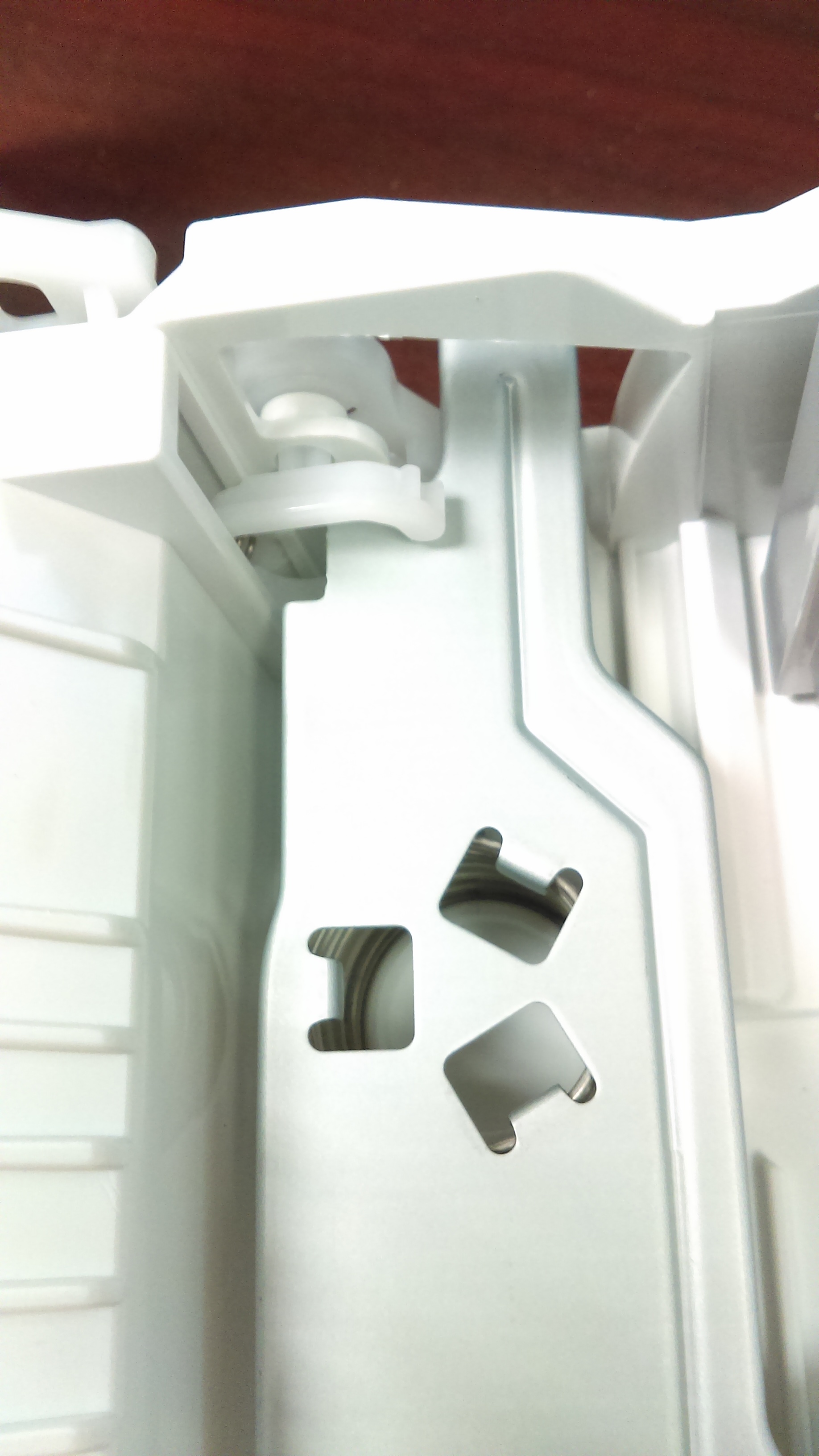-
×InformationNeed Windows 11 help?Check documents on compatibility, FAQs, upgrade information and available fixes.
Windows 11 Support Center. -
-
×InformationNeed Windows 11 help?Check documents on compatibility, FAQs, upgrade information and available fixes.
Windows 11 Support Center. -
- HP Community
- Archived Topics
- Printers Archive
- Re: black part came off tray or printer?

Create an account on the HP Community to personalize your profile and ask a question
10-31-2016 01:27 PM

Solved! Go to Solution.
Accepted Solutions
10-31-2016 02:16 PM - edited 10-31-2016 02:31 PM
found it! it is tray 2- my bad- was looking at a M401- just a sec i'll get pics
First, remove the tray from the printer, then you will flip it over and release 1 tab on each side to take the front off the paper tray.
then flip the tray over, your piece will go on the right side. Note the small metal wire that goes through your part.
when putting the front back on the tray, be sure the little plastic "tray paper level indicator" splits the metal lift plate, you will need to release the lift plate to get this piece back on right.
10-31-2016 02:13 PM
does not look like it is from tray 2. will paper print from the bypass tray (tray 1)?
it almost looks like part of the toner cartridge that moves the door to expose the imaging drum.
what is the error code when it jams? that should give us a number to associate the code with what sensor is failing to trigger
10-31-2016 02:16 PM - edited 10-31-2016 02:31 PM
found it! it is tray 2- my bad- was looking at a M401- just a sec i'll get pics
First, remove the tray from the printer, then you will flip it over and release 1 tab on each side to take the front off the paper tray.
then flip the tray over, your piece will go on the right side. Note the small metal wire that goes through your part.
when putting the front back on the tray, be sure the little plastic "tray paper level indicator" splits the metal lift plate, you will need to release the lift plate to get this piece back on right.