-
×InformationNeed Windows 11 help?Check documents on compatibility, FAQs, upgrade information and available fixes.
Windows 11 Support Center. -
-
×InformationNeed Windows 11 help?Check documents on compatibility, FAQs, upgrade information and available fixes.
Windows 11 Support Center. -
- HP Community
- Archived Topics
- Printers Archive
- Re: ePrint not working - HP Tango

Create an account on the HP Community to personalize your profile and ask a question
05-18-2020 12:12 PM
You should hear back at some point - I received a response that the request was received.
Be patient - agents (and the rest of us) are pretty much overwhelmed lately.
You could try running through the ePrint setup bits - SKIP the part where you remove the printer.
Might fix it.
Do not proceed if you see any ominous messages...
Thank you for participating in the HP Community Forum. We are a world community of volunteers dedicated to supporting HP technology. |



05-18-2020 12:24 PM
Thank you.
I did try disabling web services and then enabling again, but it still didn’t allow me to change the address.
Hopefully a support member with access to the cloud management might have a way to reset it.
Thank you so much for looping them in.
Let’s wait and hope they can fix it.
05-18-2020 06:18 PM - edited 05-18-2020 06:18 PM
@SilverStefano I went through the conversation, @Dragon-Fur thanks for the backup, that said, I recommend you click here to turn off the web service when done successfully, go ahead and click here to turn on the web services, and check if it works, Meanwhile, here are a few things you may want to know about your HP Instant Ink account page before we get into the details of resolving your concern: Click here for FAQs.
- Your HP Instant Ink account page contains the data on past deliveries and estimated shipments.
- It also helps you understand what state your cartridges are in based on HP's data,
- Any issues will be shown with its solution using a step by step approach, to make it easier for you!
Please check your account page to see the latest cartridge information by signing into your account at "instantink.com".
If the suggested information can't be found, You may respond to the private message I've sent out and I'll help you out, accordingly
Check next to your profile Name, you should see a little blue envelope, please click on it as I've sent out a list of questions and I could provide a better solution once I have the answers: Click here for more details on how to access the private messages on HP Forums
P.S: Welcome to HP Community 😉
We eagerly await your response,
Help us, help you.
And Take care.
Riddle_Decipher
I am an HP Employee
Learning is a journey, not a destination.
Let's keep asking questions and growing together.
05-19-2020 06:08 PM
Hi Riddle_Decipher,
I sent you my account details via DM
I also tried to deactivate and reactivate web services, but unfortunately the situation did not change.
One thing that also keeps me thinking is that the ePrint settings for my HP Envy, which are editable, are shown in a grey background. The ePrint page for my HP Tango has no grey background. As if the modules were actually different.
Is there a way to reset the printer’s address on your end?
05-20-2020 02:58 PM
@SilverStefano I suggest you assign a static IP to resolve the issue if restarting web services didn't do the trick:
Please follow the below steps to assign a manual/static IP to resolve your concern:
-Verify in the printer that 'Auto Off/Sleep' is disabled. Use the Embedded Web Server (EWS) by going to the printers IP address in your browsers address bar, click Settings Tab/Auto-Off. --Or use the Printer Assistant, Printer Home Page (EWS). Also, check your Printers Properties.
-If the printer supports and has IPv6 enabled, turn off IPv6 in the printer.
-If needed and you assigned a static IP address, try using 8.8.8.8 for the Preferred DNS server and 8.8.4.4 at the Alternate DNS server.
-Verify the printer is on the latest firmware by checking with the HP Support site.
In the router: (Refer to your router manual for information)
Use a fixed wireless channel like 1, 6 or 11, never 'auto', try channel 1 first then the rest.
Set router to 20Mhz only, or 145Mbps depending on the router.
Always use WPA2-AES (Personal) encryption, but you can try `mixed' mode.
Disable WPS and never use it and disable UPnP for the routers security. Nobody can hack your system now and helps with wireless connectivity (if you want to know why search the web).
If you have a dual-band router (2.4Ghz and 5.0Ghz bands), make sure the SSID's are NOT the same, they must be different for all bands, even for any Guest networks.
SSID broadcast must be enabled.
Save all settings. Power off both, wait 2 mins. Power on the router and wait 2 mins.
Power on the printer and verify it reconnects to the router
You can also refer to the below video for the same.
Note that, in the video, the interface shown is the Windows interface, but the steps are the same as it done using a web browser.
And the article may have the title of another printer, but the steps are bound to help resolve your concern as well.
If you wish to thank me for my efforts, you could click on "Accept as solution" on my post as the solution should help others too.
Riddle_Decipher
I am an HP Employee
Learning is a journey, not a destination.
Let's keep asking questions and growing together.
05-20-2020 06:35 PM
Thank you Riddle_Decipher.
I am not sure I follow you this time.
My printer works fine locally. It is connected with no issues at all. I have printed a couple of photos both with the app and AirPrint and they look great.
What I am trying to fix is the cloud account, where it seems impossible to customize the printer’s email address.
Is a static IP going to trigger a change?
05-20-2020 07:25 PM
@SilverStefano Yes, it will trigger a change, and resolve the issue.
let me know how that pans out, once done.
Riddle_Decipher
I am an HP Employee
Learning is a journey, not a destination.
Let's keep asking questions and growing together.
05-21-2020 09:59 AM
Ok,
I followed your advice
-assigned static IP
-set router on channel 1, 2.4 ghz only
-Auto Off/sleep cannot be changed for this printer model (I would assume because of smart recipes) Seems to be 2 hrs
-IPV6 disabled. Set to IPV4
-firmware is up to date
-SSID broadcast enabled
-bonjour deactivated
-unplugged everything
-reconnected router
-reconnected printer
Unfortunately still no apparent change on my ability to edit the ePrint email address from the hpsmart website
I also tried another round of disabling/re-enabling web services, but it also produced no effect.
I will eventually re-enable Bonjour as it is required for AirPrint to function.
Personally I really think there is something wrong with my account and the way it is associated with this printer.
I have two HP Envy printers on the same and there is no issue with changing their settings from the portal.
Not sure what is causing this... So strange.
Let me know if you have additional advice.
Thank you for now.
05-21-2020 10:54 AM
@SilverStefano If you are able to sign-in to your account, here's what you need to do:
Use your HP account to change your HP ePrint email address.
-
Sign in to HP Smart.
If you have not set up an HP account, go to Set Up an HP Smart Website Account.
-
Select your printer, if necessary.
-
Scroll down to the ePrint settings, and then click ePrint Address, if necessary.
-
Type the address you want use, and then click Submit.
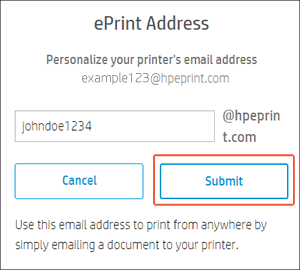
-
If the address is not available, type a different address, and then click Submit.
-
Inform any other users of the new HP ePrint email address.
For more information, go to Manage HP ePrint Access for Additional Users.
Click here for more details on the same.
If you wish to thank me for my efforts, you could click on "Accept as solution" on my post as the solution should help others too.
Riddle_Decipher
I am an HP Employee
Learning is a journey, not a destination.
Let's keep asking questions and growing together.
