reset hp envy 4500 printer to default factory settings
Options
- Mark Topic as New
- Mark Topic as Read
- Float this Topic for Current User
- Bookmark
- Subscribe
- Mute
- Printer Friendly Page
turn on suggested results
Auto-suggest helps you quickly narrow down your search results by suggesting possible matches as you type.
Showing results for
Guidelines
Seize the moment! nominate yourself or a tech enthusiast you admire & join the HP Community Experts!
Please log in to submit a nomination.
Thank you
Sorry, there was an error with your nomination, please try again.
Required fields can't be empty, please try again.



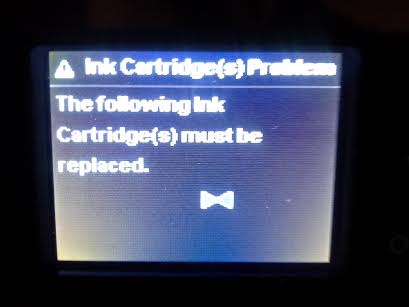 Because of this error message blocking the entire screen, I cannot reset anything or access the main menu. It seems like it's an issue that needs to be fixed manually by taking the printer apart simply because there is not an emergency trick mentioned by staff or by manual that I have found. Any help besides replacing the idiot box all together?
Because of this error message blocking the entire screen, I cannot reset anything or access the main menu. It seems like it's an issue that needs to be fixed manually by taking the printer apart simply because there is not an emergency trick mentioned by staff or by manual that I have found. Any help besides replacing the idiot box all together?