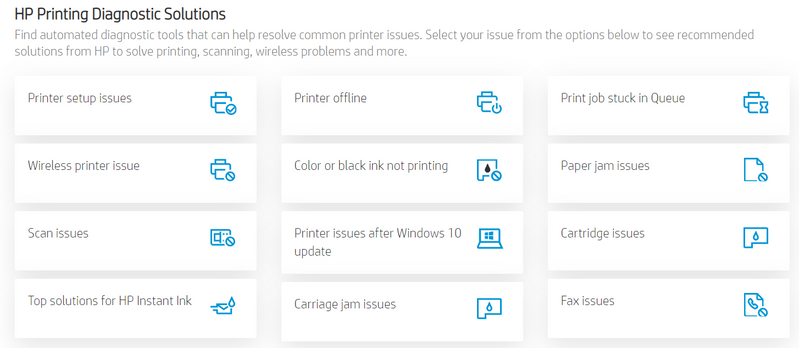-
×InformationNeed Windows 11 help?Check documents on compatibility, FAQs, upgrade information and available fixes.
Windows 11 Support Center.
-
×InformationNeed Windows 11 help?Check documents on compatibility, FAQs, upgrade information and available fixes.
Windows 11 Support Center.
- HP Community
- HP Support Community Knowledge Base
- Printers Knowledge Base
- Printers Knowledge Base
- Diagnostics solutions to help you resolve your Print issues ...
Learn how to identify and resolve common issues with your HP Printer with the help of our various automated solutions including diagnostic tools, virtual agent and troubleshooters. Find automated diagnostic tools that can help resolve common printer issues. To see recommended solutions from HP to solve printing, scanning, wireless problems and more, visit - HP Printer Diagnostic Tools – Automated fix for printing & scanning problems
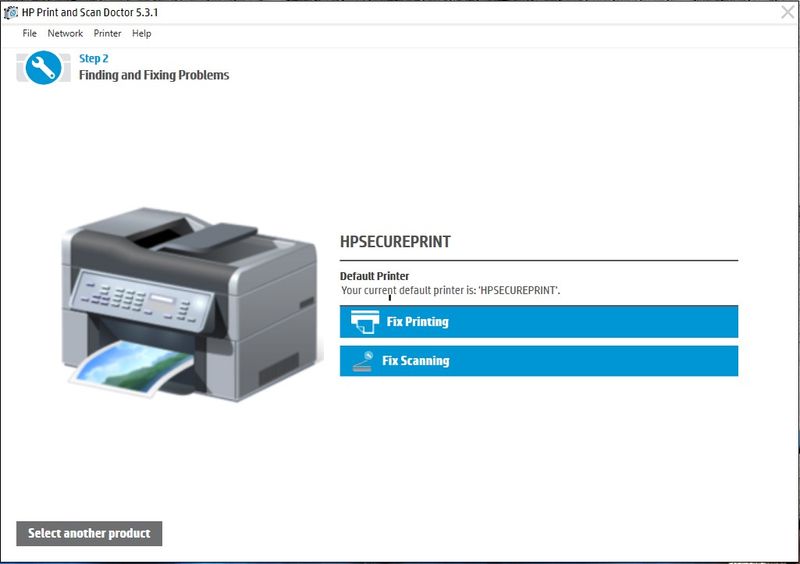
![]() We would like to encourage you to post a new topic in the community so our member will be able to help you as well, here is the link to post.
We would like to encourage you to post a new topic in the community so our member will be able to help you as well, here is the link to post.
- Mark as Read
- Mark as New
- Bookmark
- Permalink
- Report Inappropriate Content
I cannot install the software for my 7610 series. I downloaded the full package and it tries to install it but it never finishes, it just goes onto the next page. I have also tried using print and scan doctor and the same happens
any help greatly appreciated. It is now becoming such a problem for work purposes that I will have to buy another printer
- Mark as Read
- Mark as New
- Bookmark
- Permalink
- Report Inappropriate Content
I have followed all virtual step by step advice to fix a faded, streaked printout. I cleaned the printing head twice and now, instead of printing faded and smeared, its printing out a totally blank page. any ideas?
- Mark as Read
- Mark as New
- Bookmark
- Permalink
- Report Inappropriate Content
@Smitty1948 Welcome to HP Community!
Please let us know the correct printer model number you are using.
Also, let us know the operating system you are using.
Note: Please ensure the complete product name/number for a quicker response from the community, as we need to know what we are dealing with to provide an accurate solution:
Click here for steps on finding the information we need!
Remember: Do not share any of your personal information such as serial, phone number, email ID, etc.
http://support.hp.com/us-en/document/c03754824
Keep us posted,
If you would like to thank us for our efforts to help you,
Give us a virtual high-five by clicking the 'Thumbs Up' icon below, followed by clicking on the "Accept as solution" on this post,
Have a great day!
- Mark as Read
- Mark as New
- Bookmark
- Permalink
- Report Inappropriate Content
Hi Praveen 196
Information on my printer, hope this helps find a solution
Printer model HP 7612
Serial No [Personal Information Removed]
FPU No CR769-60058
Using windows 10 64bit
Regards
Titan01
- Mark as Read
- Mark as New
- Bookmark
- Permalink
- Report Inappropriate Content
Hi, I just bought a brand new Desk Jet 2752. My first printing took 6 minutes for one page. So much ink was used it was crazy.
How do I adjust the quality (ink usage). My 3 old HP had that option but that one died today after 2 years of suffering.
How do I adjust this.
My thanks,
- Mark as Read
- Mark as New
- Bookmark
- Permalink
- Report Inappropriate Content
HP5100 will not prin,t Changed cartridges, did HP doctor set up.
Send document to print It takes the paper in but then just stops.
Disconnected, reconnected, changed usb port etc etc.
When I ask to find printer I get
Active Directory Domain Service is currently unavailable
- Mark as Read
- Mark as New
- Bookmark
- Permalink
- Report Inappropriate Content
Am unable to print photos; the printer continues to tell me to load photo paper (it is already loaded and reloaded and reloaded). HP All-in-One C5580