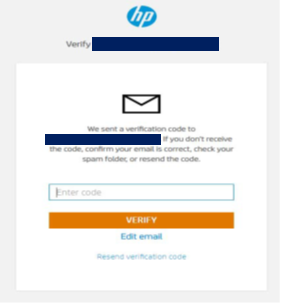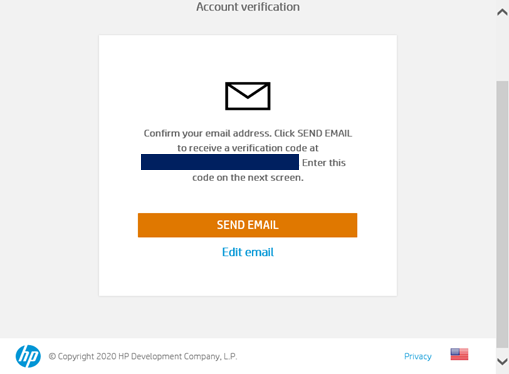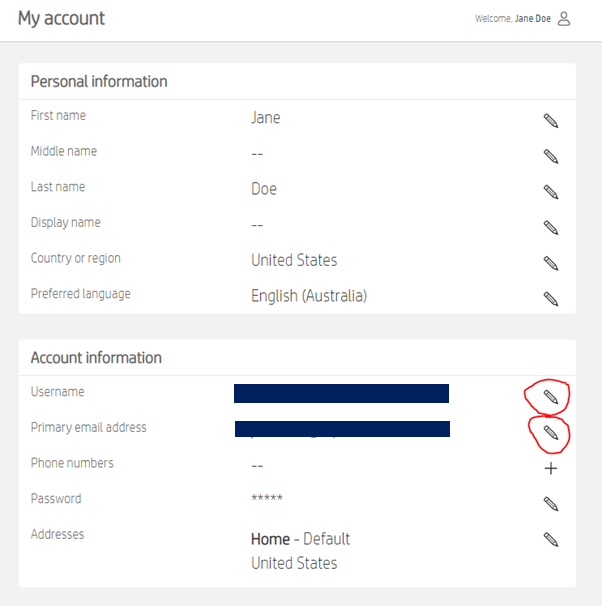-
×InformationNeed Windows 11 help?Check documents on compatibility, FAQs, upgrade information and available fixes.
Windows 11 Support Center.
-
×InformationNeed Windows 11 help?Check documents on compatibility, FAQs, upgrade information and available fixes.
Windows 11 Support Center.
- HP Community
- HP Support Community Knowledge Base
- Printers Knowledge Base
- Printers Knowledge Base
- HP customers are stuck in an HP Account email verification f...
Symptoms
Customer is attempting to create an account in HP Smart app and have entered incorrect email address and now is ‘stuck’ on the screens below as user is not able to access the email address displayed on the page.
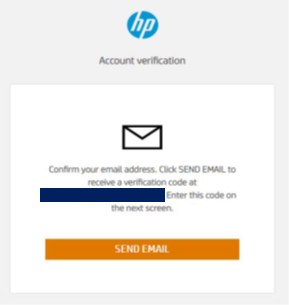
Solution
Edit Email link was added below the SEND EMAIL button in Account verification prompt.
Steps to resolve the issue:
- Open the HP Smart app and select Scan or Print tile.
- Wait until it shows the Account verification screen and click “Edit email” link.
- You will be taken to the “My Account” portal as shown below. Check and correct any incorrect values. You can update username and/or email address – My Account will automatically update the other to match, unless the values were different to begin with.
-
Having corrected the values, you should then close the My Account portal by
closing the browser tab or window.
-
Then, re-start the authentication process.
.
![]() We would like to encourage you to post a new topic in the community so our member will be able to help you as well, here is the link to post.
We would like to encourage you to post a new topic in the community so our member will be able to help you as well, here is the link to post.
Be alert for scammers posting fake support phone numbers and/or email addresses on the community.
If you think you have received a fake HP Support message, please report it to us by clicking on "Flag Post".
† The opinions expressed above are the personal opinions of the authors, not of HP. By using this site, you accept the Terms of Use and Rules of Participation.
† The opinions expressed above are the personal opinions of the authors, not of HP. By using this site, you accept the <a href="https://www8.hp.com/us/en/terms-of-use.html" class="udrlinesmall">Terms of Use</a> and <a href="/t5/custom/page/page-id/hp.rulespage" class="udrlinesmall"> Rules of Participation</a>.