-
×InformationNeed Windows 11 help?Check documents on compatibility, FAQs, upgrade information and available fixes.
Windows 11 Support Center. -
-
×InformationNeed Windows 11 help?Check documents on compatibility, FAQs, upgrade information and available fixes.
Windows 11 Support Center. -
- HP Community
- Printers
- Printing Errors or Lights & Stuck Print Jobs
- 5255 HP OfficeJet - Double sided questions & Embedded Web S...

Create an account on the HP Community to personalize your profile and ask a question
08-18-2018 02:30 PM
I am using a Mac 10.11.6 operating system. You don't have it listed. I just installed this printer and I have a few questions. When I print a double sided document, why does the other side print upside down?
I also have a question about the Embedded Web Server. I keep getting "Your Connection Is Not Secure". How can this be corrected?
Solved! Go to Solution.
Accepted Solutions
08-22-2018 04:28 AM
Hi @hschaars, I am the Mr.Robot. It looks like you were interacting with @MKazi, but he is out of the office today, so I'll take over from here.
I appriciate your efforts for writing back to us.
As you mentioned your issue got solved. I'm glad to know your issue got resolved.
However, you need to know if you have to turn on the AirPrint.
Yes, Please enable Airprint under the network settings. Also, enable bonjour on your MAC.
Bonjour is a networking technology developed by Apple that makes it easy to set up and use devices and services on a network. Because Bonjour-compatible devices and services advertise their availability, it’s easy for you (or an app or service) to find devices and services that you want to use. For example, if you turn on file sharing, other macOS users on your local network see your Mac when they browse.
Hope this answers your query!
Take Care! 🙂
Also, click on "Accept as Solution" to the post that solved your issue, it will help others to find the solution.
A4Apollo
I am an HP Employee
08-19-2018 04:12 PM
Let me take a moment to thank you for posting on the HP Support Forums.
MKazi is at your service.
I understand that you have an HP OfficeJet 5200 All-in-One Printer. I read that when you print a double sided document, the other side prints upside down. Also, in the Embedded Web Server page, you get a "Your Connection Is Not Secure" message. Not to worry, I'll be glad to assist you with this case.
I recommend you to update the Mac OS and then update the firmware on the printer by following the below steps:
You may restart the printer once the firmware is successfully updated.
If the issue still persists then let us remove and add the printer as Airprint in the Mac OS. The following steps will help:
Step 1: Remove multiple printers from the printer list
Check for multiple devices in the Printers list, and then remove any extra entries other than one in idle status.
-
Search the Mac for Print, and then click Print & Fax, Print & Scan, or Printers & Scanners in the list of results.
-
Find the printer names that match your printer from the list of devices.
Figure : Printers and Scanner window with multiple names of a printer in the list

-
If you see multiple printer queues for the same printer, remove all extra printers by selecting them one at a time, and then clicking the minus button
 at the bottom of the list. Leave one 'idle' printer in the list that matches your printer if available and use this printer as the Default printer.
at the bottom of the list. Leave one 'idle' printer in the list that matches your printer if available and use this printer as the Default printer. -
Try printing again.
-
If the printer prints, you can stop troubleshooting.
-
If the printer remains offline or displays an error, continue to the next step.
-
Step 2: Delete the existing print queue and add the printer
Remove the printer queue from the list of printers, and then add it again. Doing so creates a new printing session.
-
Make sure your Mac is connected to the Internet.
-
In the Printers list, click your HP printer, and then click the Minus button
 to delete it.
to delete it. -
Click the Add button
 .
. -
Find and select the name of your printer from the Printer list, and then click Add to add your printer. Do not select an HP Fax driver.
NOTE: If your printer does not display in the list, make sure the printer is connected, turned on, has power, and is ready to print.
Figure : Example of the printer selection list
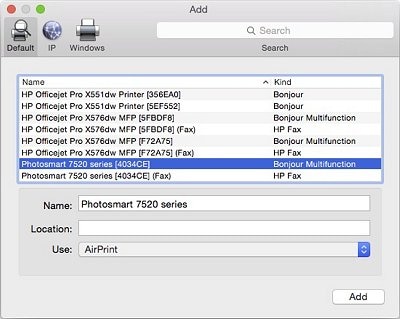
-
Click Print Using or Use.
-
Select the name of your printer (if available) or AirPrint.
Figure : Menu showing AirPrint selected
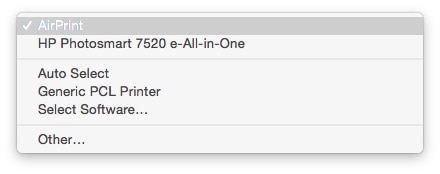
Your new printer queue displays in the Printers list in an Idle status
 .
.Figure : Example of a newly added printer in the Printers & Scanners list
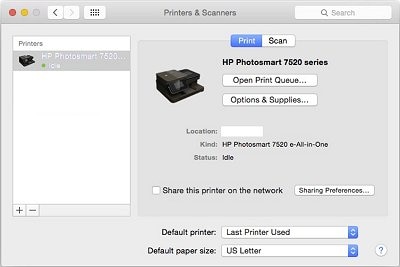
-
Try printing again.
-
If the printer prints, you can stop troubleshooting.
-
You may refer to this HP document as it provides step by step instruction to perform two sided printing.
I genuinely hope the issue gets resolved without hassles and the unit works great. Let me know how it goes.
Good luck!
08-20-2018 04:15 AM
The printer is printing double sided documents OK now. Now my only issue is the Embedded Web Service Page. I just upgraded my computer to El Capitan a few months ago. I can't go any higher because my computeris almost 9 years old.
Helen
08-20-2018 01:55 PM
Thanks for letting me know Helen. I'm glad that the double sided printing is working fine. You have been fabulous to work with considering your superb technical skills and valuable patience. Kudos to you for that.
Secondly, the reason why you receive the message on the EWS page is because of the security setting on the web browser.You may simply click on OK to proceed further. This is because of the programming difference used to develop the EWS page of the printer and the web browser. So it is simply a security message from the web browser. You could try to lower the security settings of the web browser and that might help. Otherwise, It is all ok if there is such a message.
Hope this answers your question. Feel free to keep me posted for any further questions.
Happy printing!
08-22-2018 04:28 AM
Hi @hschaars, I am the Mr.Robot. It looks like you were interacting with @MKazi, but he is out of the office today, so I'll take over from here.
I appriciate your efforts for writing back to us.
As you mentioned your issue got solved. I'm glad to know your issue got resolved.
However, you need to know if you have to turn on the AirPrint.
Yes, Please enable Airprint under the network settings. Also, enable bonjour on your MAC.
Bonjour is a networking technology developed by Apple that makes it easy to set up and use devices and services on a network. Because Bonjour-compatible devices and services advertise their availability, it’s easy for you (or an app or service) to find devices and services that you want to use. For example, if you turn on file sharing, other macOS users on your local network see your Mac when they browse.
Hope this answers your query!
Take Care! 🙂
Also, click on "Accept as Solution" to the post that solved your issue, it will help others to find the solution.
A4Apollo
I am an HP Employee

