-
×InformationNeed Windows 11 help?Check documents on compatibility, FAQs, upgrade information and available fixes.
Windows 11 Support Center. -
-
×InformationNeed Windows 11 help?Check documents on compatibility, FAQs, upgrade information and available fixes.
Windows 11 Support Center. -
- HP Community
- Printers
- Printing Errors or Lights & Stuck Print Jobs
- 7520 wont wake from sleep

Create an account on the HP Community to personalize your profile and ask a question
01-23-2020 05:29 PM
My printer will not wake from standby mode, the touch screen will make clicks when touched but never turn on, this is a wireless connection and nothing about how it is connected has changed, if I unplug the printer and plug it in it works fine until it goes to sleep....
01-27-2020 04:08 PM
Welcome to HP support community.
Perform root level uninstallation to remove all the printer related software's.
- In Windows, search for and open Programs and Features.
- Select your HP printer.
- Select Uninstall.
- In Windows, search for and open Devices and Printers.
- In the Devices and Printers window look for your HP Printer. If you see it listed, right-click on it and choose "Delete" or "Remove Device.”
- Open up the run command with the "Windows Key + R" key combo.
- Type printui.exe /s and click OK.
- Click on Drivers tab.
- Look for HP Printer driver. If you see it click on it and click Remove at the bottom.
- Select OK.
- Remove all instances of the same.
- Select Apply and OK on the Print Server Properties windows.
- Close Devices and Printers.
- Restart the PC again.
Update the printer firmware
Here are the steps:- Click here
Let me know how it goes.
To thank me for my efforts to help you, please mark my post as an accepted solution so that it benefits several others.
Cheers.
Sandytechy20
I am an HP Employee
01-27-2020 07:08 PM
Thank you for the reply, but the issue is with the printer, not the computer software....when the printer goes into standby/sleep mode, it will not wake up, touching the printers touch screen gets no response, pushing the printers power button will get the click sound but will not shut off the printer or cause it to wake up, I have to unplug it and plug it back in, after it starts up it works perfectly and absolutely nothing has changed on my computer.
I have tried the firmware update hoping to resolve this issue but it says that it is up to date.
I love this printer and it works perfectly until it falls asleep...
01-28-2020 06:10 PM
Use HP Print and Scan Doctor to check connectivity
Download HP Print and Scan Doctor.
-
Run HPPSdr.exe from the download location on your computer.
-
Once HP Print and Scan Doctor opens, click Start, and then select your printer.
-
If your printer in not in the list, turn it off and on, and then click Retry.
-
If there is a connection problem, follow the instructions in HP Print and Scan Doctor.
-
-
If a screen prompts you to turn on printer updates, click Yes.
-
If a screen prompts you to make your printer the default printer, click Yes.
-
Try to print.
Assign manual IP address and that should fix the issue.
Check the network configuration or print the wireless test report
1. From the Home screen, touch the Wireless icon, and then touch Setup.
2. Touch and drag your finger vertically to scroll through the options. Touch Display Network Summary or Print Network Configuration Page.
Setting a Static IP Address
Once you know your printer’s IP address, entering it is pretty easy. Here’s what you do:
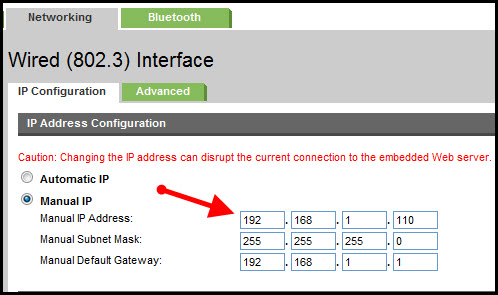
- Run your Web browser.
- In the Web browser’s address bar, type the IP address of your printer and press Enter. Assuming you entered the right address, the HP printer control panel should appear.
- Click the Networking tab.
- Under Connections, click Wireless.
- Under IP Address Configuration, click Manual IP.
- Enter the IP address, subnet mask, and default gateway in the appropriate boxes.
- Click Apply.
You can refer this HP document for more assistance:- Click here
Let me know how it goes.
To thank me for my efforts to help you, please mark my post as an accepted solution so that it benefits several others.
Cheers.
Sandytechy20
I am an HP Employee
