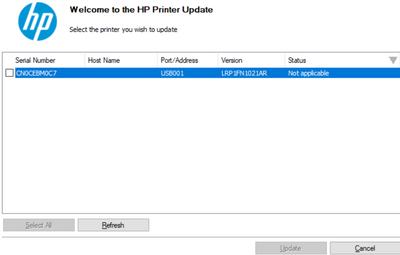-
×InformationNeed Windows 11 help?Check documents on compatibility, FAQs, upgrade information and available fixes.
Windows 11 Support Center. -
-
×InformationNeed Windows 11 help?Check documents on compatibility, FAQs, upgrade information and available fixes.
Windows 11 Support Center. -
- HP Community
- Printers
- Printing Errors or Lights & Stuck Print Jobs
- 8500 A Plus fails print head alignment then jams paper

Create an account on the HP Community to personalize your profile and ask a question
05-07-2020 11:51 AM - edited 05-07-2020 11:54 AM
WHen I turn on the printer it does the print head alignment. It makes some noises then takes a long time to do the alignment. After awhile the paper jams while feeding. I clean out the jam clear the error and then the alignment fails. THen it wants to do alignemnt over again with same results.
IF i try to print anything the printer still jams. the screen states that is aligning print heads and then jams.
Have new inks in all slots.
05-14-2020 01:11 PM
Welcome to the HP Support Community.
Try the steps from here: https://support.hp.com/in-en/product/hp-officejet-pro-8500a-e-all-in-one-printer-series-a910/4083864... and https://support.hp.com/in-en/product/hp-officejet-pro-8500a-e-all-in-one-printer-series-a910/4083864...
Let me know if this helps.
If the information I've provided was helpful, give us some reinforcement by clicking the "Accept as solution" button, that'll help us and others see that we've got the answers!
Thanks!
Have a great day!
I am an HP Employee
05-23-2020 06:47 AM
Try a firmware update: https://support.hp.com/in-en/document/c02919168
Let me know if this helps.
If the information I've provided was helpful, give us some reinforcement by clicking the "Accept as solution" button, that'll help us and others see that we've got the answers!
Thanks!
Have a great day!
I am an HP Employee
05-23-2020 01:16 PM
HI thanks for your answers.
I dl the firmware update. RAn it and it finds the printer but the status is not applicable for printer and I cannot select the printer for update. I connected directly to printer and same thing. . It does not work thru printer web services either, says it cannot connect. But the printer wifi works to laptop.
I factory reset no fix.
Any way do update thru printer usb port? Full pritner reset?
05-26-2020 04:45 AM
I recommend you to contact the HP Support Team regarding this as this could be a hardware issue.
Link: www.hp.com/contacthp/
Note: Select the country accordingly to get the contact details for support.
If the information I've provided was helpful, give us some reinforcement by clicking the "Accept as solution" button, that'll help us and others see that we've got the answers!
Thanks!
Have a great day!
I am an HP Employee