-
×InformationNeed Windows 11 help?Check documents on compatibility, FAQs, upgrade information and available fixes.
Windows 11 Support Center. -
-
×InformationNeed Windows 11 help?Check documents on compatibility, FAQs, upgrade information and available fixes.
Windows 11 Support Center. -
- HP Community
- Printers
- Printing Errors or Lights & Stuck Print Jobs
- 8720 Envelope Printing

Create an account on the HP Community to personalize your profile and ask a question
12-18-2018 02:26 PM
When I print #10 envelopes on our 8720, it partially cuts off the top line of the shipping address. It will print a few of them fine and then it won't. HELP!
12-19-2018 06:55 PM
Welcome to HP Forums,
This is a great place to get support, find answers and tips to your technical queries.
To provide you with an accurate solution, I'll need a few more details:
Are you facing the same issue while making a copy?
Which application are you using to print?
Try printing from a different application and check if the issue persists.
Are you facing ani issue while printing a regular document or while making a copy?
Update the firmware for the printer using this link: https://support.hp.com/us-en/product/hp-officejet-pro-8720-all-in-one-printer-series/7902032/documen...
Restart the printer.
Then, Align the printhead
Aligning the printhead can resolve errors with Test Pattern 1.
-
On the printer control panel, swipe down to open the Dashboard, and then touch the Setup icon
 .
. -
Swipe up on the display, and then touch Printer Maintenance.
-
Touch Align Printhead, and then touch Continue.
An alignment page prints.
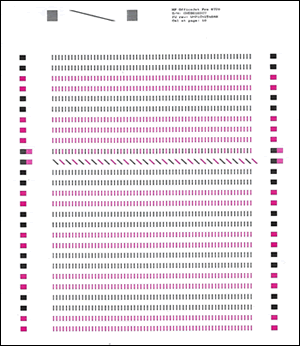
Try to print.
Keep me posted, how it goes!
If the information I've provided was helpful, give us some reinforcement by clicking the Accepted Solution and Kudos buttons, that'll help us and others see that we've got the answers!
Have a great day!
Cheers:)
Raj1788
I am an HP Employee
