-
×InformationNeed Windows 11 help?Check documents on compatibility, FAQs, upgrade information and available fixes.
Windows 11 Support Center. -
-
×InformationNeed Windows 11 help?Check documents on compatibility, FAQs, upgrade information and available fixes.
Windows 11 Support Center. -
- HP Community
- Printers
- Printing Errors or Lights & Stuck Print Jobs
- Black Box around images when printing

Create an account on the HP Community to personalize your profile and ask a question
01-04-2019 09:53 AM
I recently did the lasest update on my macbook and now when printing from pdf files I get black box around my images. I have the Envy 5000 printer. How do I fix this?? Never have had this before. Thank you!
01-06-2019 03:55 PM
I see that you are getting print quality issues.
- Did you make a copy and check if that prints fine?
Meanwhile:
Print a Print Quality Diagnostic report
-
Load the printer with plain white paper.
-
On the printer control panel, swipe left on the display, and then touch Setup
 .
. -
Touch Tools.
-
Swipe up on the display, and then touch Print Quality Report.
A Print Quality Diagnostic report prints.
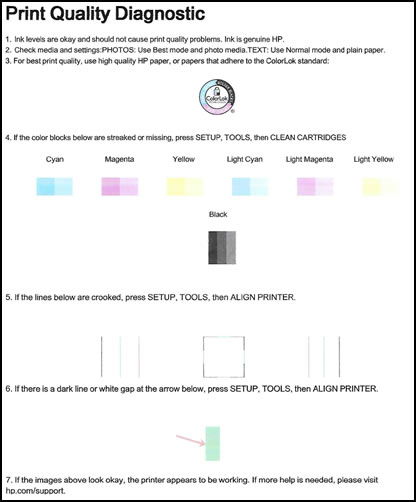
Reply back with the requested information for more assistance.
To thank me for my efforts to help you, please mark my post as an accepted solution so that it benefits several others.
Cheers.
Sandytechy20
I am an HP Employee
