-
×InformationNeed Windows 11 help?Check documents on compatibility, FAQs, upgrade information and available fixes.
Windows 11 Support Center. -
-
×InformationNeed Windows 11 help?Check documents on compatibility, FAQs, upgrade information and available fixes.
Windows 11 Support Center. -
- HP Community
- Printers
- Printing Errors or Lights & Stuck Print Jobs
- Black dull on photo prints

Create an account on the HP Community to personalize your profile and ask a question
01-10-2019 04:11 PM
Welcome to HP forums, I see that you are getting print quality issues.
Did you make a copy and check if that prints fine?
Meanwhile:
Print a Print Quality Diagnostic page from printer display and check how that prints.
-
On the control panel, swipe down to open the Dashboard, and then touch the Setup
 icon.
icon. -
Swipe up on the display, touch Reports, and then touch Print Quality Report.
A Print Quality Diagnostic page prints.
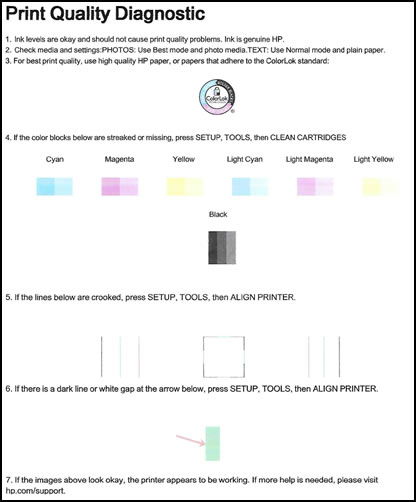
Reply with the requested information for more assistance.
You can also refer this HP document for more troubleshooting steps:- Click here
To thank me for my efforts to help you, please mark my post as an accepted solution so that it benefits several others.
Cheers.
Sandytechy20
I am an HP Employee
01-11-2019 03:26 AM
Hi Sandy. Thanks for your reply. I have printed a quality report and all prints correctly. The quality issue is not as bad on everyday HP photo paper but is exaggerated on HP advanced paper. Neither are not as I would have expected. It is hard to explain but if a photo printed on high quality and the resulting print is viewed in strong light at slight angle any black areas of the photo are ghosted and not as the rest of the colours. I could send an example if that is possible.
01-11-2019 05:04 PM
It looks like you were interacting with @sandytechy20, but he is out for the day & I'll be glad to help you out.
I'm Raj1788 & I'm at your service.
Appreciate all your time and efforts, Make sure you select the right paper setting.
Click on this link: https://support.hp.com/us-en/product/hp-envy-photo-7100-all-in-one-printer-series/9073119/model/1649...
And follow step 2.
Keep me posted, how it goes!
Have a great day!
Cheers:)
Raj1788
I am an HP Employee
01-12-2019 05:13 PM
Thanks Raj, all the settings have been checked and double checked. Maybe this HP ENVY Photo 7134 All-in-One Wireless Printer just can't print proper quality photos. My old HP printer used separate colour cartridges including a photo ink and was great. I must admit I am very dissatisfied with my photo prints and expected better. I will need to see if I can find a shop that will print a photo on a HP ENVY Photo 7134 All-in-One Wireless Printer so I can see my if it is my printer at fault or I am stuck with it.
01-12-2019 05:21 PM
Thanks for the reply
As we have limited support boundaries in the support community as of now.
In order to resolve the issue we have to elevate the case to next level, I will share you few details through a private message.
Have a great day!
Raj1788
I am an HP Employee
