-
×InformationNeed Windows 11 help?Check documents on compatibility, FAQs, upgrade information and available fixes.
Windows 11 Support Center. -
-
×InformationNeed Windows 11 help?Check documents on compatibility, FAQs, upgrade information and available fixes.
Windows 11 Support Center. -
- HP Community
- Printers
- Printing Errors or Lights & Stuck Print Jobs
- Brand new HP deskjet 3632 won't print in colour

Create an account on the HP Community to personalize your profile and ask a question
07-03-2017 11:03 PM
Hi. I have just installed a HP deskjet 3632 but I can't get it to print in colour only black and white. I have unchecked teh B&W box, done all the test pages and various tests, & replaced the colour cartridge. I have nothing left I can try !. Is there somethign I'm missing ?.
07-04-2017 05:43 PM - edited 07-04-2017 05:44 PM
Welcome to the HP Forums. I would be happy to help you with your HP Deskjet 3632 Printer. I understand that it is not printing in color and you have already done some preliminary troubleshooting.
Don't worry though as I have a few steps to determine the issue and find a solution as well,
Check estimated ink levels.
Align the ink cartridges.
Lift the scanner lid.
Place the alignment page with the print side down on the right-front corner of the scanner glass. See the engraved guide next to the scanner glass for help loading the alignment page.
Figure : Place the alignment page on the scanner glass
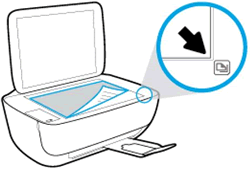
Close the scanner lid.
Press the Start Copy Black button
 or the Start Copy Color button
or the Start Copy Color button  on the printer control panel.
on the printer control panel.
Clean the ink cartridges.
Load U.S. Letter or A4 size, unused, plain paper into the input tray.
Press the Power button to turn on the printer, if it is not already on.
Open or search for the HP folder in your list of installed software programs, click the folder for your printer, and then click the name of your printer.
The HP Printer Assistant software opens.
On the HP Printer Assistant window, click Maintain Your Printer.
Click the Device Services tab, and then click Clean Ink Cartridges .
A Print Quality Diagnostic page prints.

Examine the Print Quality Diagnostic page.
Click here and refer the document to perform the above steps.
Let me know if that works.
Cheers.
Sandytechy20
I am an HP Employee
