-
×InformationNeed Windows 11 help?Check documents on compatibility, FAQs, upgrade information and available fixes.
Windows 11 Support Center. -
-
×InformationNeed Windows 11 help?Check documents on compatibility, FAQs, upgrade information and available fixes.
Windows 11 Support Center. -
- HP Community
- Printers
- Printing Errors or Lights & Stuck Print Jobs
- Can't align print heads on HP Photosmart C4795

Create an account on the HP Community to personalize your profile and ask a question
04-17-2019 08:26 PM
Hi there,
I need help ASAP. Everything I print comes out misaligned. I ran HP Print and Scan Doctor to try to align the print heads, but when I click on "Align Printheads," nothing happens. Please help!
04-18-2019 02:04 PM
@cschmi46, Welcome to HP Support Community!
- Does the copying work fine?
- Is it from a particular application or all applications?
Try using the automated tool to align the printer-
-
Make sure you have plain paper loaded in the printer.
-
Open HP Solution Center:
-
HP Solution Center opens in a new window.
-
In HP Solution Center, click Settings (
 ).
). -
In the Print Settings section, click Printer Toolbox. The printer Toolbox opens in a new window.
-
Click Align the Print Cartridges (
 ).
). -
Click Print Page. The printer prints an alignment page.
Figure: printer prints an alignment page
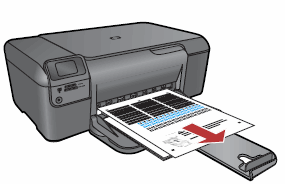
-
Lift the printer lid.
-
Place the alignment page on with the printed-side down on the right-front corner of the scanner glass. See the engraved guide next to the scanner glass for help loading the alignment page.
Figure: Load the alignment page

-
Lower the printer lid, and then press OK to complete the alignment.
-
Wait while the printer scans the alignment sheet and completes the alignment process.
Let me know the outcome.
Cheers 🙂
Please click “Accept as Solution” if you feel my post solved your issue, it will help others find the solution. Click the “Kudos/Thumbs Up" on the bottom right to say “Thanks” for helping!
TEJ1602
I am an HP Employee
