-
×InformationNeed Windows 11 help?Check documents on compatibility, FAQs, upgrade information and available fixes.
Windows 11 Support Center. -
-
×InformationNeed Windows 11 help?Check documents on compatibility, FAQs, upgrade information and available fixes.
Windows 11 Support Center. -
- HP Community
- Printers
- Printing Errors or Lights & Stuck Print Jobs
- Can't print envelopes from HP Envy 6000 on Mac Big Sur using...

Create an account on the HP Community to personalize your profile and ask a question
12-12-2020 11:59 AM
I have Mac OS Big Sur
Wireless connection
I can print pages and scan.
When I try to print an envelope, Word has a horizontal envelope and will not take a change to vertical which is what the printer needs. Also, when I try to position the Delivery Address, it is where the return address should be. Changing the position by changing the horizontal and vertical doesn't seem to. help,.
I dowloaded HP Smart, but that didn't seem to help.
Solved! Go to Solution.
Accepted Solutions
12-15-2020 10:39 AM
Thank you for taking time to help. Using your idea, I just used the printer options, not Word's and it finally worked. What a hassle. Used to be easy to print envelopes.
12-12-2020 01:05 PM
I don't have MacOS Office Word.
That said, IF the MacOS version of Word software works similarly to Word for Windows, the option to change the Feed options might be available, possibly in Mailings > Envelopes > Options > Printing Options
General Example - Word - Windows > Mailings > Envelopes
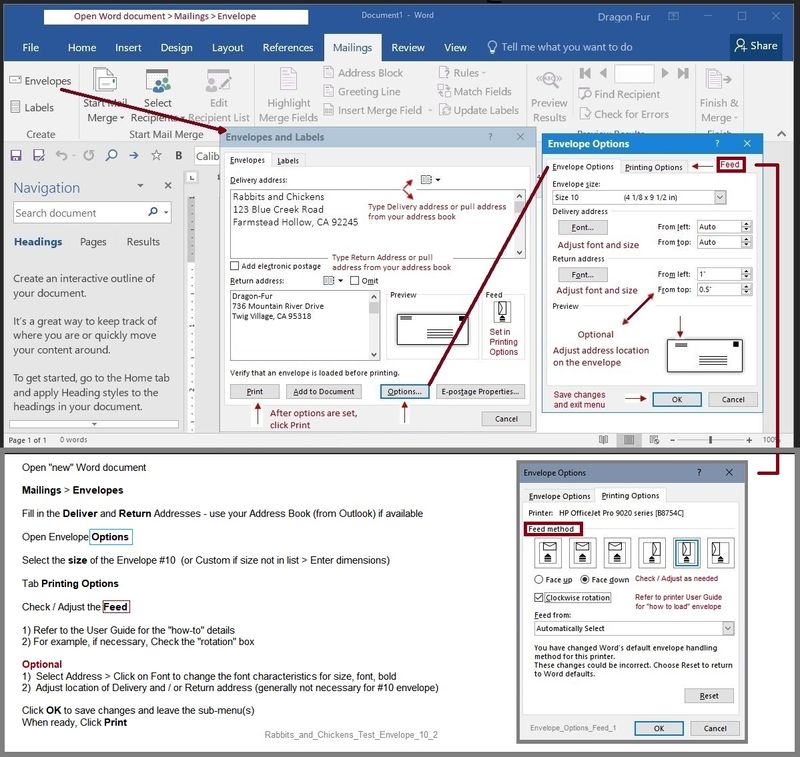
What else?
Not asked - just FYI
Pages 19-20
Use the Embedded Web Server (EWS) to tell the printer about the paper in the printer.
Page 22
Embedded Web Server (EWS)
Note: This option is not applicable to printers connected via a USB printer cable (no network connection).
If the printer is on the network,
If the EWS feature is supported on your printer,
Use the Embedded Web Server (EWS) to view / configure your printer.
NOTE: Laser printer options in EWS are very different from those offered in InkJet Printers.
Open your favorite browser > type / enter Printer IP address into URL / Address bar
Tab Settings > Preferences > Tray and Paper Management
If applicable, check the Advanced section (at the bottom of the Tray and Paper Management menu)
Click Apply to save changes
NOTE: If the size of the Paper Size is not in the Drop-down menu, Select Custom (likely the last selection in the list)
General Example - EWS > Settings > Preferences > Tray and Paper Management

NOTE: EWS is also available in HP Smart
General Example - HP Smart - Windows - Main Menu (MacOS HP Smart options might be similar)
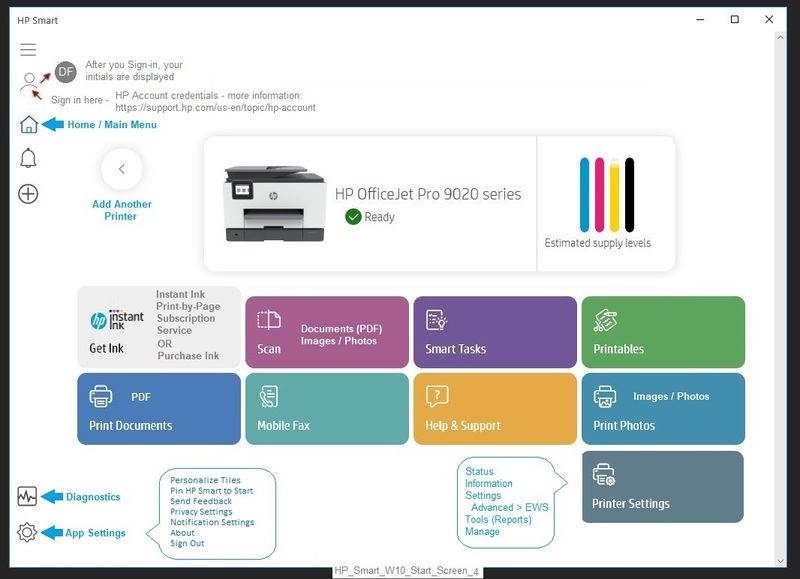
Example - HP Smart - iOS - Main Menu
Printer Home Page - References and Resources – Learn about your Printer - Solve Problems
“Things that are your printer”
NOTE: Content depends on device type and Operating System
Categories: Alerts, Access to the Print and Scan Doctor (Windows), Warranty Check, HP Drivers / Software / Firmware Updates, How-to Videos, Bulletins/Notices, Lots of How-to Documents, Troubleshooting, User Guides / Manuals, Product Information (Specifications), more
When the website support page opens, Select (as available) a Category > Topic > Subtopic
HP ENVY 6000 All-in-One Printer series
Thank you for participating in the HP Community.
Our Community is comprised of volunteers - people who own and use HP devices.
Click Thumbs Up to say Thank You.
Question Resolved / Answered, Click "Accept as Solution" .



