-
×InformationNeed Windows 11 help?Check documents on compatibility, FAQs, upgrade information and available fixes.
Windows 11 Support Center. -
-
×InformationNeed Windows 11 help?Check documents on compatibility, FAQs, upgrade information and available fixes.
Windows 11 Support Center. -
- HP Community
- Printers
- Printing Errors or Lights & Stuck Print Jobs
- Can't remove Deskjet 3050 J610 series

Create an account on the HP Community to personalize your profile and ask a question
02-24-2023 08:19 AM - edited 02-24-2023 10:02 AM
I have completely uninstalled my old Deskjet 3050 J610 series printer and added a new Deskjet 4155e, yet the 3050 still shows up in my "HP Support Assistant" as one of my printers. I am using Windows 10. Is there any way to remove references to the old printer?
02-24-2023 12:37 PM
Welcome to the HP Community Forum.
Try here:
HP Account - Login / Dashboard
Notes:
- Log into your HP Account if / when you need central access to your device information, including the ability to update your personal information.
- Printers that are / were subscribed to Instant Ink might resist being removed and will remain in the list.
- Open and Read >>> HP Support Personal Dashboard Resource Guide
- Device renaming in the Dashboard does not rename the printer in Devices and Printers (Windows)
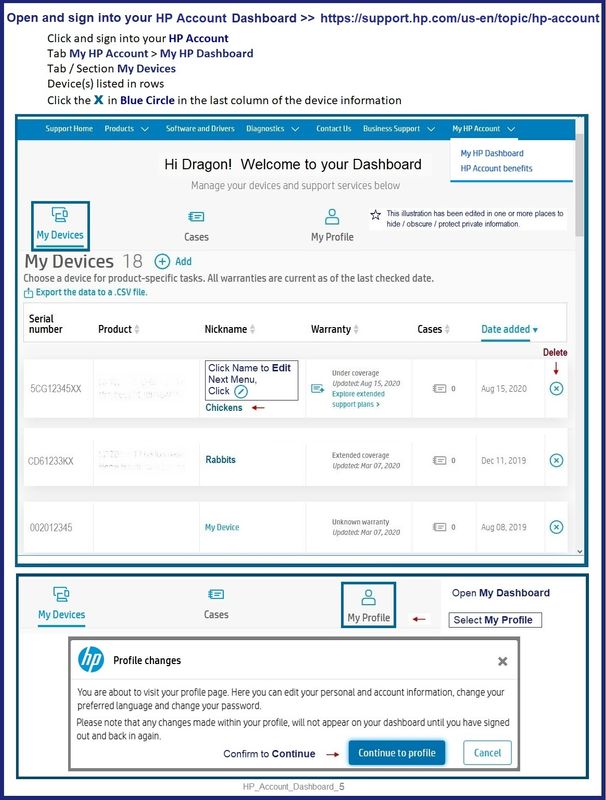
Next,
If the printer is still listed in the HPSA after being removed from the Dashboard (and the computer is Restarted),
(and)
If the printer can be removed from HPSA without resorting to Uninstalling / Restart / Installing new HPSA,
The following might help:
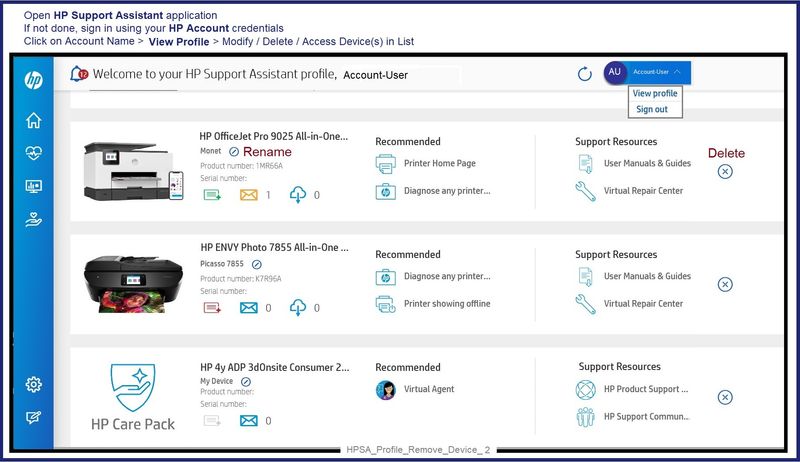
Thank you for participating in the HP Community --
People who own, use, and support HP devices.
Click Yes to say Thank You
Question / Concern Answered, Click "Accept as Solution"



