-
×InformationNeed Windows 11 help?Check documents on compatibility, FAQs, upgrade information and available fixes.
Windows 11 Support Center. -
-
×InformationNeed Windows 11 help?Check documents on compatibility, FAQs, upgrade information and available fixes.
Windows 11 Support Center. -
- HP Community
- Printers
- Printing Errors or Lights & Stuck Print Jobs
- Cannot Scan to Email

Create an account on the HP Community to personalize your profile and ask a question
12-13-2021 03:13 PM
I used to be able to scan to my email from the printer (HP OfficeJet Pro 9015). However, I now receive an error message that states: Server's security certificate cannot be validated. My email client is **bleep** and I do have a 2 step verification for that account. Not sure what to do to make this work again. When I purchased the printer last year, I had to call tech support to assist me in setting up Scan to Email as it required some hoops to jump through. Now I am about 4 months out of warranty and cannot call support so easily. The whole reason I purchased this particular printer was for the ability to scan to email so this is pretty upsetting.
12-13-2021 04:05 PM
Welcome to the HP Community.
If you are using Two-Step verification, you need also to set an Apps Password in your mail security (in your mail and not in the printer or EWS). Log into your email and check that the security setup is still as you expect it.
What else?
The rest of the profile can be checked / edited / adjusted.
Go back trough and make sure the Scan to Email Profile is still set up.
Example - Embedded Web Server (EWS) - Scan to Email
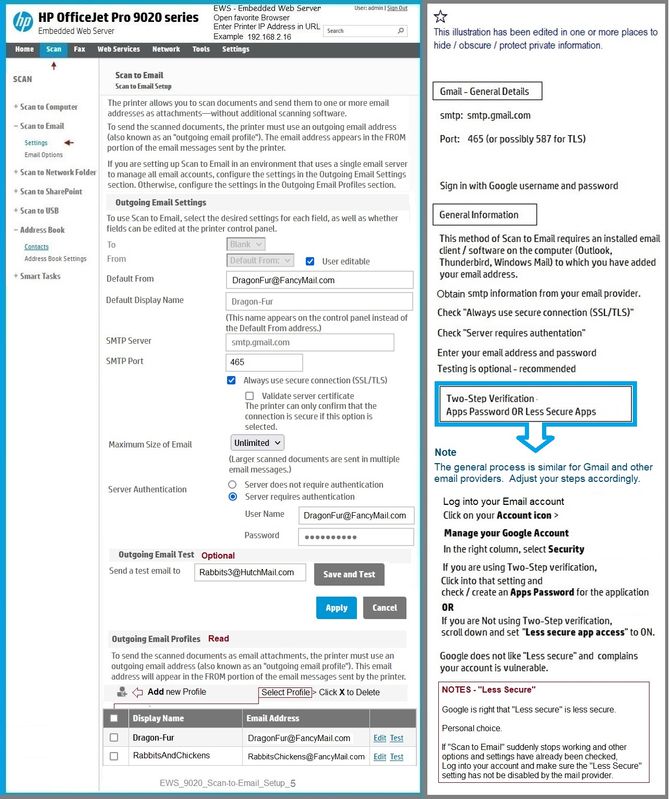
HP Printer Support Home Page - References and Resources – Learn about your Printer - Solve Problems
“Things that are your printer”
NOTE: Content depends on device type and Operating System
Categories: Alerts, Access to the Print and Scan Doctor (Windows), Warranty Check, HP Drivers / Software / Firmware Updates, How-to Videos, Bulletins/Notices, Lots of How-to Documents, Troubleshooting, Manuals > User Guides, Product Information (Specifications), more
When the website support page opens, Select (as available) a Category > Topic > Subtopic
HP OfficeJet Pro 9015 All-in-One Printer
Thank you for participating in the HP Community.
The Community is a separate wing of the HP website - We are not an HP business group.
Our Community is comprised of volunteers - people who own and use HP devices.
Click Helpful = Yes to say Thank You.
Question / Concern Answered, Click "Accept as Solution"



