-
×InformationNeed Windows 11 help?Check documents on compatibility, FAQs, upgrade information and available fixes.
Windows 11 Support Center. -
-
×InformationNeed Windows 11 help?Check documents on compatibility, FAQs, upgrade information and available fixes.
Windows 11 Support Center. -
- HP Community
- Printers
- Printing Errors or Lights & Stuck Print Jobs
- ENVY 6030 printer lighting in purple , is this normal?

Create an account on the HP Community to personalize your profile and ask a question
04-08-2022 02:41 AM - edited 04-08-2022 02:55 AM
Good morning everyone! I would like to ask you if it is normal that my Envy 6030 (regularly installed via USB cable with HP Smart), when turned on and in a condition of waiting for the print command, the lighting is purple and moves from the center to the sides. Shouldn't it be lit in green or blue? The question cannot be clearly understood in the user manual. I clarify that the printer works well both as a printer, as a scanner and as a copier. Thank you in advance.
Solved! Go to Solution.
Accepted Solutions
04-11-2022 05:32 AM - last edited on 01-31-2024 11:43 AM by SofiaML
@Angelot, Welcome to the HP Support Community! I’m here to help.
If the light bar glows blue/purple, it means the printer is in the process of connecting to your wireless network.
Purple light moves from the center to the outer edges: The printer is in Auto Wireless Connect (AWC) mode and is waiting to connect to your computer or mobile device.
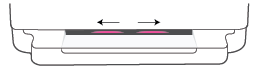
As you have connected the printer using a USB cable, press the Wireless button on the back of the printer to turn off the printer wireless capabilities.
For more info on light patterns, refer to - Blinking Lights and Error Codes
I hope that answers your concern adequately. Let me know!
Please click “Accept as Solution” if you feel my post solved your issue, it will help others find the solution.
Click on the YES button to reply that the response was helpful and/or to say “Thank You”.
Have a great day!
KUMAR0307
I am an HP Employee
04-11-2022 05:32 AM - last edited on 01-31-2024 11:43 AM by SofiaML
@Angelot, Welcome to the HP Support Community! I’m here to help.
If the light bar glows blue/purple, it means the printer is in the process of connecting to your wireless network.
Purple light moves from the center to the outer edges: The printer is in Auto Wireless Connect (AWC) mode and is waiting to connect to your computer or mobile device.
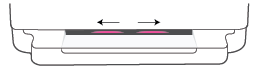
As you have connected the printer using a USB cable, press the Wireless button on the back of the printer to turn off the printer wireless capabilities.
For more info on light patterns, refer to - Blinking Lights and Error Codes
I hope that answers your concern adequately. Let me know!
Please click “Accept as Solution” if you feel my post solved your issue, it will help others find the solution.
Click on the YES button to reply that the response was helpful and/or to say “Thank You”.
Have a great day!
KUMAR0307
I am an HP Employee
