-
×InformationNeed Windows 11 help?Check documents on compatibility, FAQs, upgrade information and available fixes.
Windows 11 Support Center. -
-
×InformationNeed Windows 11 help?Check documents on compatibility, FAQs, upgrade information and available fixes.
Windows 11 Support Center. -
- HP Community
- Printers
- Printing Errors or Lights & Stuck Print Jobs
- Envy 5010 printing with iPad and iPhone

Create an account on the HP Community to personalize your profile and ask a question
07-08-2020 10:50 AM
Just bought an HP envy 5010 and can’t work out how to print in just black from iPhone and iPad. Have changed the setting on PC so that is ok. Can you help please
Solved! Go to Solution.
Accepted Solutions
07-08-2020 11:29 AM
Assuming the printer is supported,
Create a Smart Task in HP Smart for Mobile
When you create the Smart Task, find the available settings you need when by clicking the > arrow and then sliding/selecting the options at the bottom of the screen. For example, select Color > then adjust the color to "gray scale".
Examples
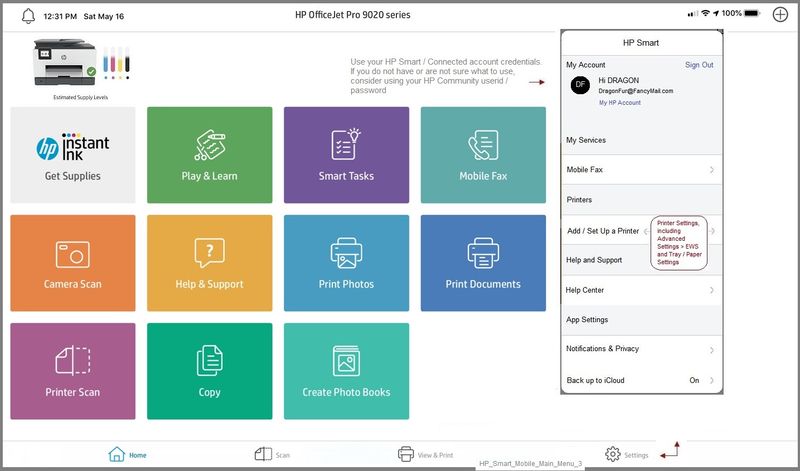
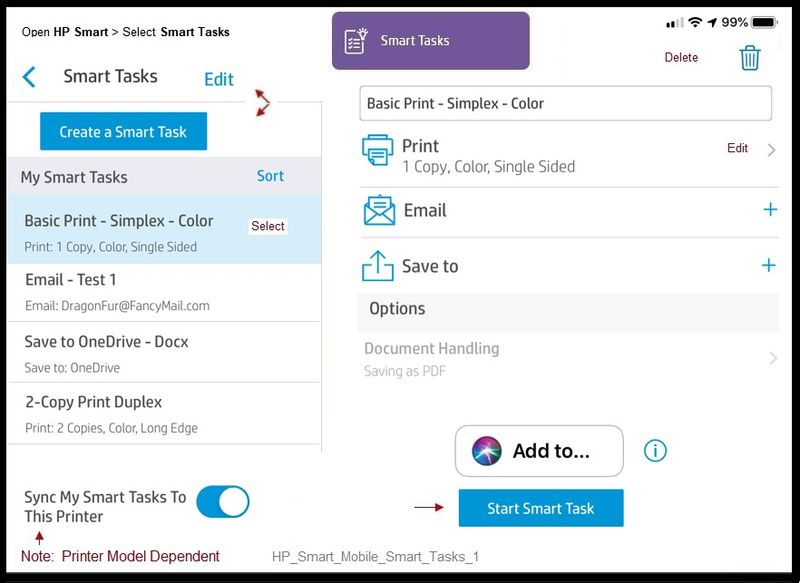
References
Mobile Printing – Options, How-to, Help, and Information
Print from your Android, iOS, or Amazon Fire device with the HP Mobile printing app.
Read this document first - Find your printer in the list of printers and supported applications
HP Printers - Mobile Printing Solutions Compatible with HP Printers
HP Smart - iOS and Android - Download, How-to. Videos, and FAQ
HP Printers - Using the HP Smart App (Android, Apple iOS)
HP Smart Tasks for Windows and HP Smart Mobile
HP Printers - HP Smart: Use Smart Tasks
HP Smart – “Quick View” Reference Sheet
HP Smart – Quick Reference Guide
HP Mobile Printing – “Show and Tell” – Step by Step How-to
Learn how to connect and use your printer with your device
HP Mobile Printing - Print from Smart phone or Tablet
“Print Anywhere App” Supported on Select Printers
HP Printers - Print Anywhere with the HP Smart App
HP printers and Android smartphones or tablets.
NOTE: Printing with a USB OTG cable is not supported from an Apple or Windows 10 Mobile device.
HP Printers - Printing With a USB OTG Cable (Android)
HP Smart for Mac
HP Printers - Install and Use the HP Smart App (Mac)
Printer Home Page - References and Resources – Learn about your Printer - Solve Problems
“Things that are your printer”
NOTE: Content depends on device type and Operating System
Categories: Alerts, Access to the Print and Scan Doctor (Windows), Warranty Check, HP Drivers / Software / Firmware Updates, How-to Videos, Bulletins/Notices, Lots of How-to Documents, Troubleshooting, User Guides / Manuals, Product Information (Specifications), more
When the website support page opens, Select (as available) a Category > Topic > Subtopic
HP ENVY 5010 All-in-One Printer
Thank you for participating in our HP Community.
We are a world community of volunteers dedicated to supporting HP technology
Click Thumbs Up to say Thank You for the assist.
Answered? Click "Accept as Solution" to help others find it.



07-08-2020 11:29 AM
Assuming the printer is supported,
Create a Smart Task in HP Smart for Mobile
When you create the Smart Task, find the available settings you need when by clicking the > arrow and then sliding/selecting the options at the bottom of the screen. For example, select Color > then adjust the color to "gray scale".
Examples
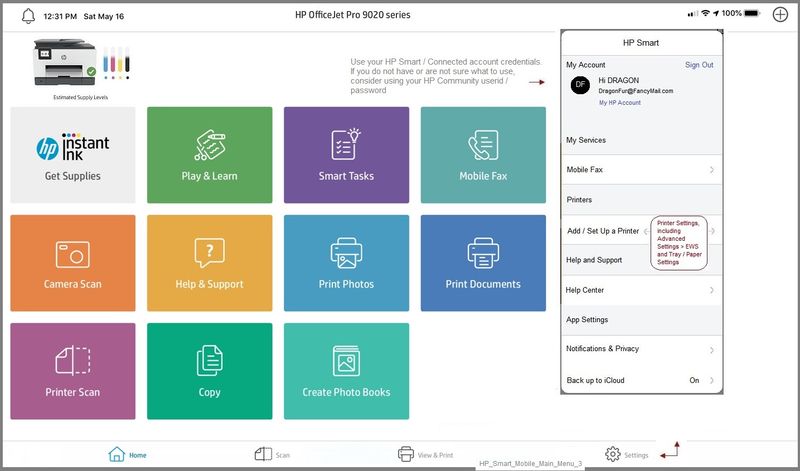
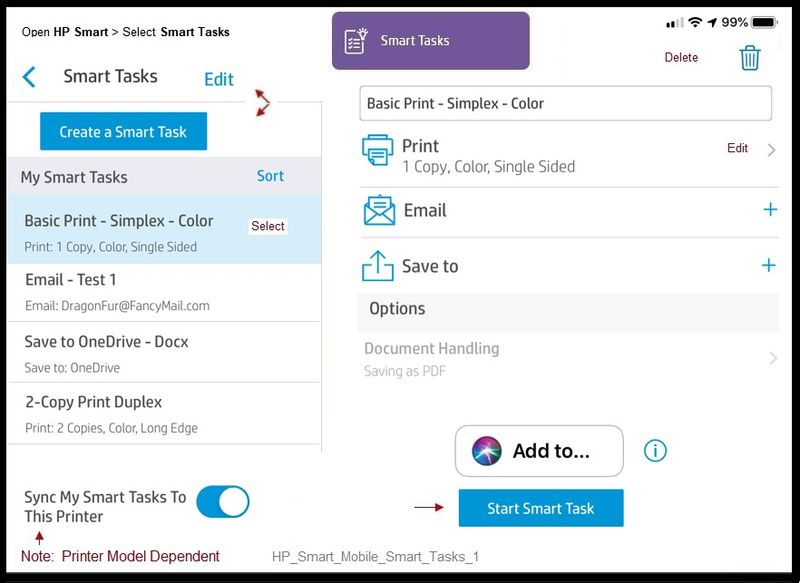
References
Mobile Printing – Options, How-to, Help, and Information
Print from your Android, iOS, or Amazon Fire device with the HP Mobile printing app.
Read this document first - Find your printer in the list of printers and supported applications
HP Printers - Mobile Printing Solutions Compatible with HP Printers
HP Smart - iOS and Android - Download, How-to. Videos, and FAQ
HP Printers - Using the HP Smart App (Android, Apple iOS)
HP Smart Tasks for Windows and HP Smart Mobile
HP Printers - HP Smart: Use Smart Tasks
HP Smart – “Quick View” Reference Sheet
HP Smart – Quick Reference Guide
HP Mobile Printing – “Show and Tell” – Step by Step How-to
Learn how to connect and use your printer with your device
HP Mobile Printing - Print from Smart phone or Tablet
“Print Anywhere App” Supported on Select Printers
HP Printers - Print Anywhere with the HP Smart App
HP printers and Android smartphones or tablets.
NOTE: Printing with a USB OTG cable is not supported from an Apple or Windows 10 Mobile device.
HP Printers - Printing With a USB OTG Cable (Android)
HP Smart for Mac
HP Printers - Install and Use the HP Smart App (Mac)
Printer Home Page - References and Resources – Learn about your Printer - Solve Problems
“Things that are your printer”
NOTE: Content depends on device type and Operating System
Categories: Alerts, Access to the Print and Scan Doctor (Windows), Warranty Check, HP Drivers / Software / Firmware Updates, How-to Videos, Bulletins/Notices, Lots of How-to Documents, Troubleshooting, User Guides / Manuals, Product Information (Specifications), more
When the website support page opens, Select (as available) a Category > Topic > Subtopic
HP ENVY 5010 All-in-One Printer
Thank you for participating in our HP Community.
We are a world community of volunteers dedicated to supporting HP technology
Click Thumbs Up to say Thank You for the assist.
Answered? Click "Accept as Solution" to help others find it.



07-09-2020 07:39 AM
You are welcome.
Optional / For Later / If Wanted
Know that if you can get your hands on a PC or Mac computer, that HP Smart for Windows and HP Smart for Mac provide a more robust printing experience (additional print options).
Stay Safe.
Thank you for participating in our HP Community.
We are a world community of volunteers dedicated to supporting HP technology



