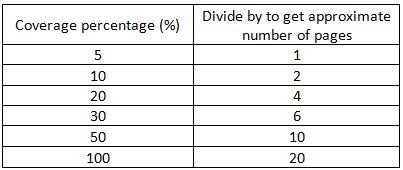-
×InformationNeed Windows 11 help?Check documents on compatibility, FAQs, upgrade information and available fixes.
Windows 11 Support Center. -
-
×InformationNeed Windows 11 help?Check documents on compatibility, FAQs, upgrade information and available fixes.
Windows 11 Support Center. -
- HP Community
- Printers
- Printing Errors or Lights & Stuck Print Jobs
- Excessive ink consumption on Officejet Pro 8500

Create an account on the HP Community to personalize your profile and ask a question
03-12-2017 04:12 PM
The printer's consumption of ink has become a problem... while it has always been excessive it now appears to be worsening...
I was just forced to replace a "cyan" cartridge after four weeks of use -- less than a hundred pages of printing (less than 25% in color)... and the pattern appears to be affecting all four cartridges...
What is going on?
Solved! Go to Solution.
03-12-2017 04:29 PM
Here is a chart to help with Ink Cartridge Page Estimation. All cartridges are based on a 5% coverage when new.
Note: A 5% coverage is about 6 single spaced lines of text on a page. No bold, graphics or pictures. A full color photo would be 100% coverage.
A ‘regular’ page of text would be about 72 lines and give us 30% coverage (more realistic). Don’t forget the font type and size you use will use more ink too.
Example: 564XL Black = 550 pages at 5% coverage.
Your average page coverage you estimate is 30%. So…550/6 = 91.
Therefore the number of pages expected (30% coverage) out of your cartridge would be about 90.
03-12-2017 08:07 PM
Sadly, this answer is almost certainly not useful...
... perhaps my framing of the problem has contributed to that...
(1) The Cyan cartridge is only filling a <very> small share of the printing on a color page -- especially when the pages are not images (which is almost always true in my case)... the three colors are blended to arrive at the final result...
in the case of my printing that has exhausted this cartridge, it is an occasional bit of text in color -- and an occasional 1 x 1 inch image...
(2) A regular page of text would, of course, be black and not use the cyan cartridge...
and a regular page of text would only not be 72 lines unless the lines were closely spaced together and the page had no margins (which would not work with this printer anyway -- about 1/2 inch margins are the practical minimum)
double-spaced would be about 30 lines, single spaced might get to 60 or so...
so -- I should have gotten several hundred pages out of the cartridge -- and didn't...
Taking me back to my original question...
03-15-2017 10:51 AM
The problem is now affecting an Black XL cartridge which is less than a month old... in this case, the cartridge's weight makes it clear that it still has ink in it, but the printer will not function because of this malfunction...
Noteworthy that the post has received no further response after the flawed initial response...