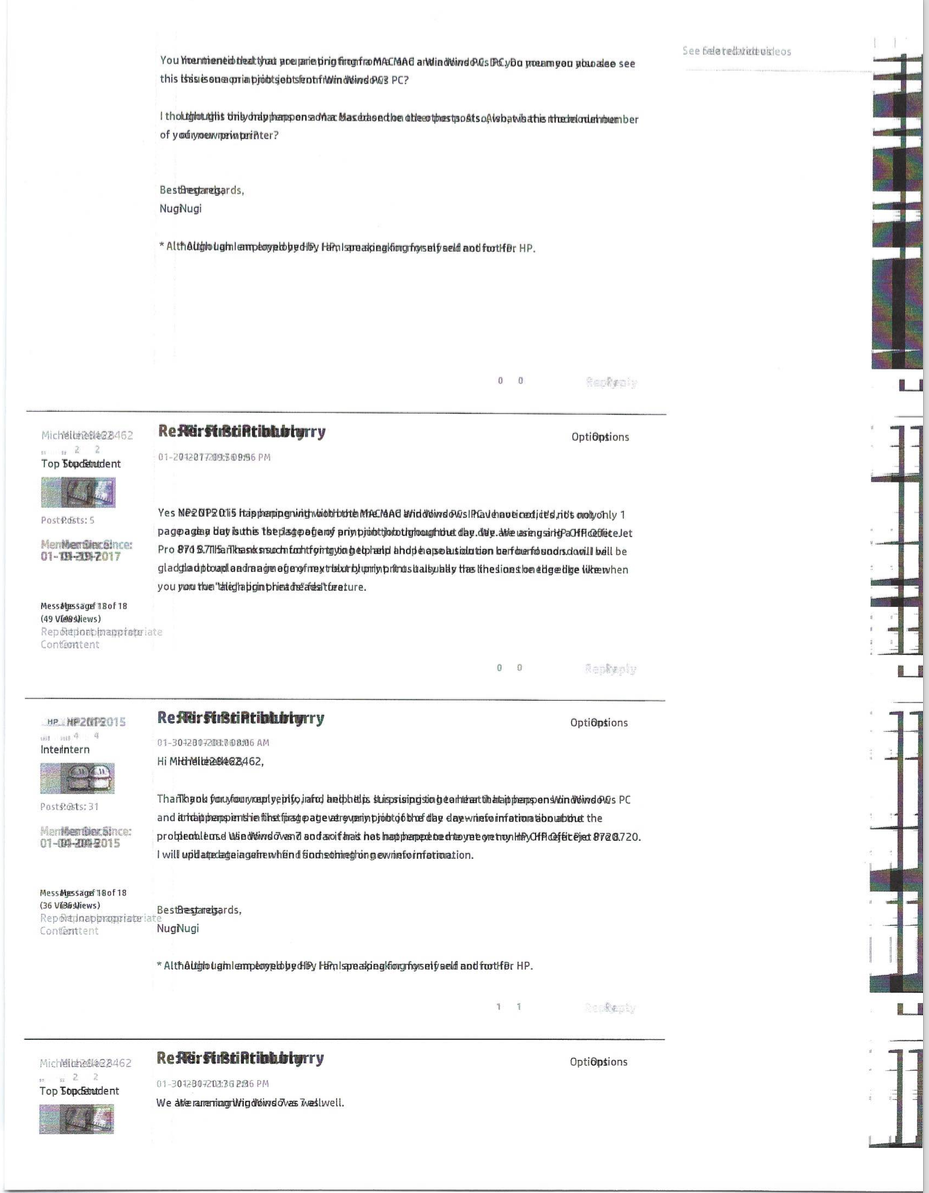-
×InformationNeed Windows 11 help?Check documents on compatibility, FAQs, upgrade information and available fixes.
Windows 11 Support Center. -
-
×InformationNeed Windows 11 help?Check documents on compatibility, FAQs, upgrade information and available fixes.
Windows 11 Support Center. -
- HP Community
- Printers
- Printing Errors or Lights & Stuck Print Jobs
- First Print blurry

Create an account on the HP Community to personalize your profile and ask a question
01-19-2017 06:29 PM
Hi DVOrtex,
Any other solutions? Our printer is less than a year old and this is happening more than once in a day and we are printing from a MAC and a Windows PC so now so sure it's a PC or MAC problem. Sounds more like a faulty product on HP's part. Any ideas for a solution. Tried the reset and as soon as I test printed a page, it was blurry.
01-26-2017 08:10 PM
Hi, Tom115, kellyrook, alyssa1, Michelle28462
I do not know what might cause this issue of blurred first print output of the day and the workaround. Hope that any other people in the forum can help.
I am interested on this issue and so I have just borrowed a macbook air from my friend (macOS Sierra version 10.12.1). I connect it with my HP Officejet Pro 8720 via USB cable. First trial is okay. But like Tom mentioned, the occurrence is like 1 out of 5 pages. I will update again if I can replicate it in the near future.
If you have any suggestions to increase the chance to replicate it, please let me know. Or if you happen to keep one of the blurred output, do you mind uploading the scanned image?
Hi Michelle28462,
You mentioned that you are printing from a MAC and a Windows PC. Do you mean you also see this issue on a print job sent from Windows PC?
I thought this only happens on a Mac based on the other posts. Also, what is the model number of your new printer?
Best regards,
Nugi
* Although I am employed by HP, I am speaking for myself and not for HP.
01-27-2017 09:56 PM
Yes NP2015 it is happening with both the MAC and Windows PC. I have noticed, it's not only 1 page a day but is the 1st page of any print job throughout the day. We are using a HP OfficeJet Pro 8715. Thanks so much for trying to help and I hope a solution can be found soon. I will be glad to upload an image of my next blurry print. It usually has the lines on the edge like when you run the "align print heads" feature.
01-30-2017 08:06 AM
Hi Michelle28462,
Thank you for your reply, info, and help. It is surprising to hear that it happens on Windows PC and it happens in the first page at every print job of the day - new information about the problem. I use Windows 7 and so far it has not happened to me yet on my HP Officejet Pro 8720. I will update again when I find something or new information.
Best regards,
Nugi
* Although I am employed by HP, I am speaking for myself and not for HP.
02-01-2017 03:05 AM
Hi All,
Just curious as my friend's macbook air default setting is two-sided (long-edge binding), have you ever printed two-sided and experienced the first print blurry issue? If yes, was the second page of the same sheet's image blur as well or only the first page?
Best regards,
Nugi