-
×InformationNeed Windows 11 help?Check documents on compatibility, FAQs, upgrade information and available fixes.
Windows 11 Support Center. -
-
×InformationNeed Windows 11 help?Check documents on compatibility, FAQs, upgrade information and available fixes.
Windows 11 Support Center. -
- HP Community
- Printers
- Printing Errors or Lights & Stuck Print Jobs
- HP 2710 deskjet printer printing issue

Create an account on the HP Community to personalize your profile and ask a question
08-23-2020 12:47 PM
I've just bought this printer, setting it up was not a problem. The issue I have is that when I print the last CM is missing. I have tried all sorts of configurations with page setups but nothing seems to work. Even when I just do a simple photo copy the last bit is missing. the only way that I gets a full print is if I shrink the picture to fit. which of course ain't that great when your trying to have the same size copy as an original.
can anybody help with this, or is my options returning the printer to the shop where I bought it.
08-26-2020 09:12 AM
Hi @billyho78,
I'd like to help!
What is the size of the original document you are trying to make a copy of?
What's the application you are trying to print from? Have you tried printing from a different application or device?
While you respond to that, let's print a Print Quality Diagnostic page -
-
Open HP Smart and select your printer.
-
Click Printer Reports, or click Tools and then click Printer Reports.
The list of reports displays.
-
Select Print Quality Report.
The printer prints the Print Quality Diagnostic page.
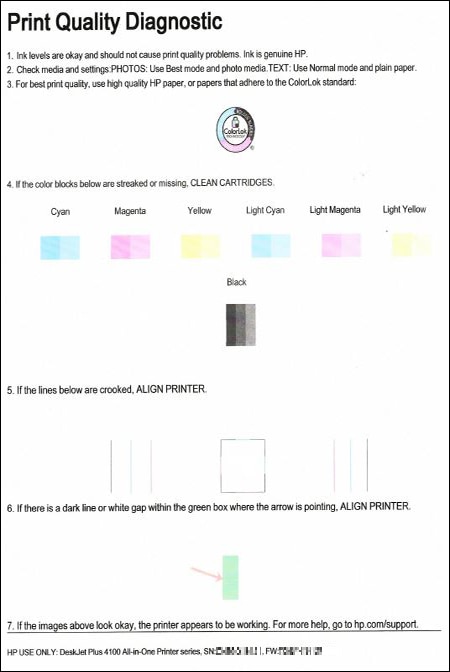
Post the Print Quality Diagnostic page here so we can help you further.
Keep me posted.
And, Welcome to the HP Support Community.
Please click “Accept as Solution” if you feel my post solved your issue, it will help others find the solution.
Click the “Kudos, Thumbs Up" on the bottom right to say “Thanks” for helping
