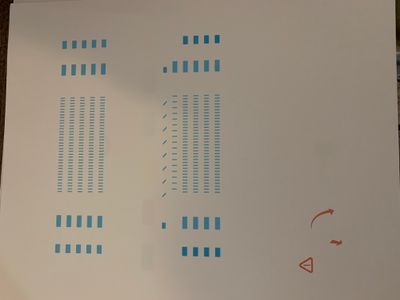-
×InformationNeed Windows 11 help?Check documents on compatibility, FAQs, upgrade information and available fixes.
Windows 11 Support Center. -
-
×InformationNeed Windows 11 help?Check documents on compatibility, FAQs, upgrade information and available fixes.
Windows 11 Support Center. -
- HP Community
- Printers
- Printing Errors or Lights & Stuck Print Jobs
- HP DeskJet 3636 Printing Issue

Create an account on the HP Community to personalize your profile and ask a question
01-19-2021 03:24 PM
Hello, I own a DeskJet 3636 printer which has worked great for the time I've had it. However, recently it began to bring blank pages. So far I have changed the ink cartridges and utilized the clean back of page smear and clean printhead features through the HP utility app however it still continues to print blank pages. Additionally, when I attempt to print the align and/or test page the image below is printed instead. The scan feature works but the print and copy features do not. Any help on how to resolve this issue is appreciated!
Thanks, Tyler
01-22-2021 06:21 AM
@tyler33, Welcome to HP Support Community!
If you have already performed the steps from the document Fixing Poor Print Quality and the issue persists, it could be a hardware failure.
Please reach out to the HP Support in your region regarding the service options for your printer.
Hope this helps!
Please click “Accepted Solution” if you feel my post solved your issue, it will help others find the solution. Click the “Kudos/Thumbs Up" on the bottom right to say “Thanks” for helping!
TEJ1602
I am an HP Employee