-
×InformationNeed Windows 11 help?Check documents on compatibility, FAQs, upgrade information and available fixes.
Windows 11 Support Center. -
-
×InformationNeed Windows 11 help?Check documents on compatibility, FAQs, upgrade information and available fixes.
Windows 11 Support Center. -
- HP Community
- Printers
- Printing Errors or Lights & Stuck Print Jobs
- HP ENVY 7830 photo tray does not support size 5x7 inch

Create an account on the HP Community to personalize your profile and ask a question
02-01-2018 06:41 AM
On the phototray displays the sizes: 4x5, 4x6 and 5x7 inch.
But the 5x7 inches does not fit in the phototray!! Strange?!:smileymad:
Solved! Go to Solution.
Accepted Solutions
02-15-2018 11:57 AM
Hi @dykema ,
Thank you for replying with this detailed response 😉
I appreciate your time and efforts,
If that's the case, I'd request you to contact HP's phone support team for further assistance.
HP Support can be reached by clicking on the following link: Open link: www.hp.com/contacthp/
Enter Product number or select to auto detect.Scroll down to "Still need help?
Complete the form to select your contact options". Scroll down and click on HP contact options - click on Get a Case & phone number.
They will be happy to assist you immediately. If the unit is under warranty repair services under the manufacturer's warranty will be free of charge.
Best regards,
Barachiel
I am an HP Employee
02-02-2018 02:13 PM
Hi @dykema ,
Thank you for posting on HP Forums,
The Barachiel is at your service.
I understand you are in need of support,
I'll be glad to help you out, however, for an accurate solution I will need more details:
Have you attempted any steps on your own before posting on the HP Forums?
When was the last time it worked without these issues?
In the meantime, please try the steps mentioned below:
Follow this link which explains how to print photo's using this printer. 🙂
Please reply with the details for further assistance.
Eager to help!
Barachiel
I am an HP Employee
02-05-2018 07:08 AM
Hi Brachiel.
On the link you sent me I see an expalnation of how to print photo's etc.
I am familiair with that.
But my problem is, that on the phototray of my HP printer there are 3 sizes of photopaper displayed.
But the size 5x7 does not fit in the phototray and that is strange...!
I have to put the size 5x7 in the main tray in stead of A4 paper......! That's a possibility but not a nice solution!
Why is on the phototray the size 5x7 mentioned???
Gr.,
**bleep**
02-05-2018 02:30 PM
Hi @dykema ,
Thank you for responding,
It's great to have you back 😉
Are you getting any error messages when you try it with the photo tray?
Please try to adjust the paper width guide on both the sides of the tray.

-
Adjust the paper width guides so they rest against the edges of the paper.
Keep me posted. 🙂
If I have helped you resolve the issue, feel free to give me a virtual high-five by clicking the 'Thumbs Up' icon below,
Followed by clicking on "Accept as solution" from the drop-down menu on the upper right corner,
Thank you for posting in the HP Support Forum. Have a great day!
Regards,
Barachiel
I am an HP Employee
02-12-2018 08:05 AM
Hello Barachiel.
I don't get an error message, but on the photo-tray (seperate tray on this model) are 3 sizes mentioned: 4x5, 4x6 and 5x7 inches.
BUT the 5x7 inches does not fit in the (seperate) photo-tray.
Of course it is possible to place the 5x7 photopaper size in the A4-tray and adjust the paper width on both sides, but
why is the size 5x7 mentioned in the (seperate) photo-tray. In my last used photoprinter HP the size 5x7 fits in the photo-tray.
I hoped that this also would be in my new photoprinter ENVY 7830. See the separate photo-tray below:
02-13-2018 01:06 PM
Hi @dykema ,
Thank you for responding,
It's great to have you back 😉
Try the steps given below:
Load 10x13 cm (4x5 in), 10x15 cm (4x6 in), or 13x18 cm (5x7 in) into the photo tray.
-
Pull out the paper tray and photo tray, and then slide the paper-width guides outward.
Figure : Pulling out the photo paper tray and sliding the photo paper-width guides outward
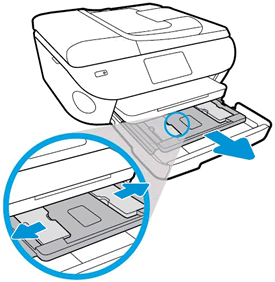
-
Load a stack of cards or photo paper print side down, and then slide the paper-width guides inward.
Figure : Loading photo paper or card print side down and sliding the paper-width guides inward

-
Push the paper tray back into the printer.
If I have helped you resolve the issue, feel free to give me a virtual high-five by clicking the 'Thumbs Up' icon below,
Followed by clicking on "Accept as solution" from the drop-down menu on the upper right corner,
Thank you for posting in the HP Support Forum. Have a great day!
Regards,
Barachiel
I am an HP Employee
02-15-2018 08:16 AM
Hi Barachiel.
I understood your answer.
That is so it have to work, but the paper-width guides can not slide far enough for the paper-size 5x7!!
4x5 and 4x6 fits; but 5x7 does not fit!!
That's my problem. I think it is a manufactory failure. Size 5x7 does really not fit in the photo tray!

regards,
**bleep**
02-15-2018 11:57 AM
Hi @dykema ,
Thank you for replying with this detailed response 😉
I appreciate your time and efforts,
If that's the case, I'd request you to contact HP's phone support team for further assistance.
HP Support can be reached by clicking on the following link: Open link: www.hp.com/contacthp/
Enter Product number or select to auto detect.Scroll down to "Still need help?
Complete the form to select your contact options". Scroll down and click on HP contact options - click on Get a Case & phone number.
They will be happy to assist you immediately. If the unit is under warranty repair services under the manufacturer's warranty will be free of charge.
Best regards,
Barachiel
I am an HP Employee
02-25-2018 12:36 PM - edited 02-25-2018 12:38 PM
It specs say it supports
Letter; Legal; 4 x 6 in; 5 x 7 in; 8 x 10 in; No. 10 envelopes
The photo tray may not support 5 x 7 physically but toy can use normal tray. Please use the following instructions which show you how to load 5 x 7 papers.
https://support.hp.com/us-en/document/c00092910
Regards.
***
**Click the KUDOS thumb up on the left to say 'Thanks'**
Make it easier for other people to find solutions by marking a Reply 'Accept as Solution' if it solves your problem.




