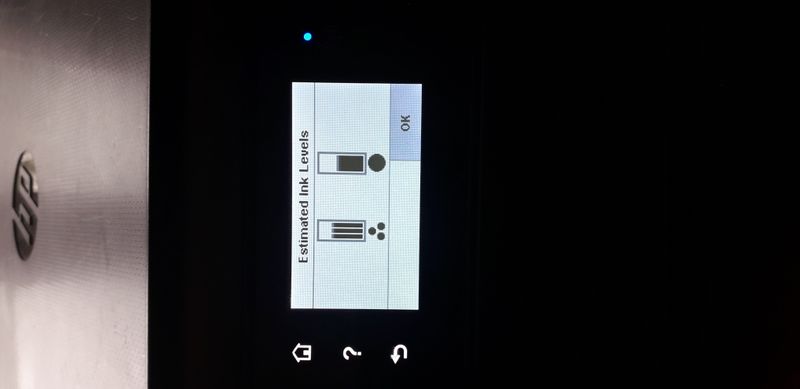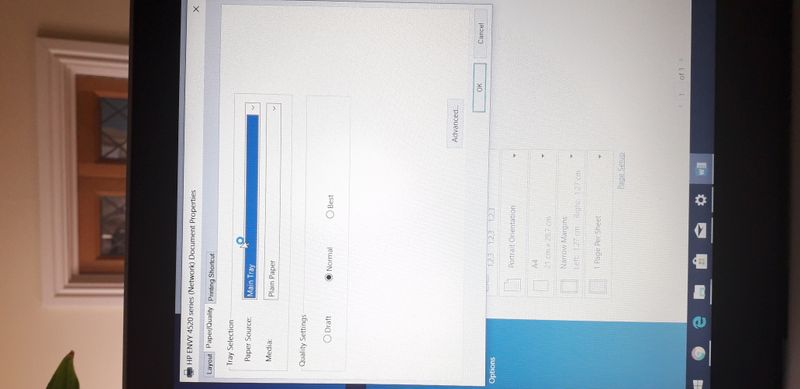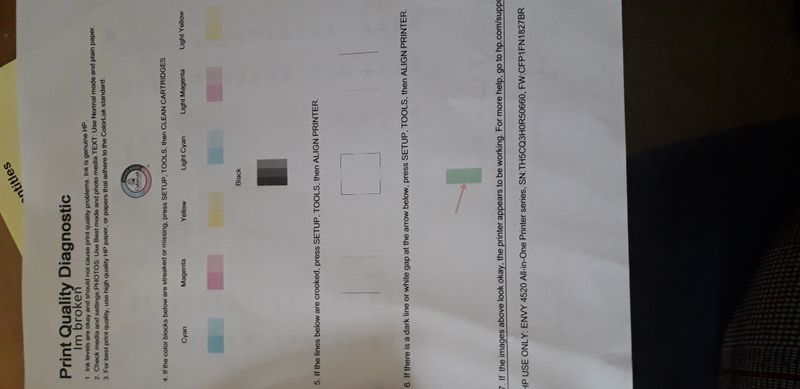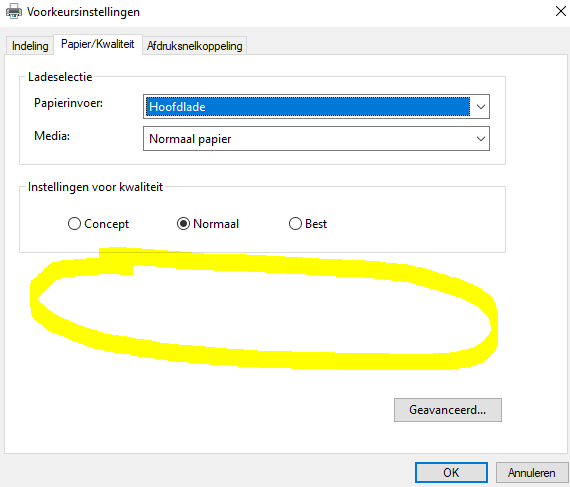-
×InformationNeed Windows 11 help?Check documents on compatibility, FAQs, upgrade information and available fixes.
Windows 11 Support Center. -
-
×InformationNeed Windows 11 help?Check documents on compatibility, FAQs, upgrade information and available fixes.
Windows 11 Support Center. -
- HP Community
- Printers
- Printing Errors or Lights & Stuck Print Jobs
- Re: HP Envy 4522 wont print in colour

Create an account on the HP Community to personalize your profile and ask a question
05-06-2019 07:20 AM - edited 05-06-2019 07:21 AM
For some reason my printer will no longer print colour documents from word, paint etc. Ive done a full reinstall and have cleaned and aligned all the printer cartridges. The printer quality diagostic prints in colour but nothing else does. I no longer have to option to choose colour/greyscale anymore. Please can someone help, im at a loss
05-06-2019 08:33 AM
Hi
Please try to copy and check whether the colors are printed
If the colors are printed then issue might be with driver - Else it might be an issue with cartridge
Please check the ink levels on the front panel for verification
If the colors are printed fine when copying
Then remove the drivers completely
Please go to print/Quality and check the settings
ensure gray scale is not selected
If the issue persists
Install the 4500 class driver from Control Panel\Hardware and Sound\Devices and Printers
add printer
and select HP - Select 4500 class driver
Install and check whether issue gets resolved
05-06-2019 09:07 AM
Hi
Please try to follow the below document and check for gray scale setting in advanced menu
https://support.hp.com/us-en/document/c05078948?jumpid=reg_r1002_inen_c-001_title_r0001
06-10-2019 01:22 AM
I have the same problem, help, and I have already removed a few times the complete software of the printer and installed the full software from the HP site (Step 2: Download and install the Drivers from the link: Full Feature Software and Drivers) but I doesn't make a difference. I can't find no longer find the option colour in the settings of this PC. On an other PC everything works fine ...