-
×InformationNeed Windows 11 help?Check documents on compatibility, FAQs, upgrade information and available fixes.
Windows 11 Support Center. -
-
×InformationNeed Windows 11 help?Check documents on compatibility, FAQs, upgrade information and available fixes.
Windows 11 Support Center. -

Create an account on the HP Community to personalize your profile and ask a question
12-30-2018 11:13 AM
Welcome to HP forums, I see that your printer cuts of the top of the page while printing.
- Did you make a copy and check if that prints fine?
Meanwhile:
Print an extended self-test report.
-
Make sure you have plain white, letter-size paper loaded in the input tray.
-
Press and hold the Power button (
 ) and the Cancel button (
) and the Cancel button ( ) for 10 seconds. The extended self-test report prints.
) for 10 seconds. The extended self-test report prints.Figure : Example extended self-test report
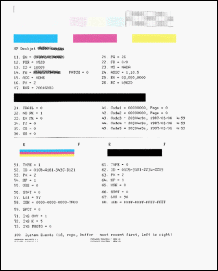
if it does not print fine, follow the steps mentioned in this HP document to fix this issue:- Click here
Let me know how it goes.
To thank me for my efforts to help you, please mark my post as an accepted solution so that it benefits several others.
Cheers.
Sandytechy20
I am an HP Employee
01-02-2019 10:06 PM
Thanks for the reply.
I appreciate your time and effort.
Good to know that the issue is resolved.
Feel free to contact us in future if you need any assistance.
To thank me for my efforts to help you, please mark my post as an accepted solution so that it benefits several others.
Cheers.
Sandytechy20
I am an HP Employee
