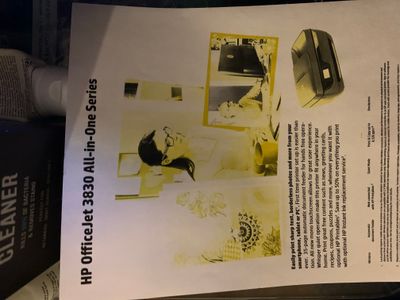-
×InformationNeed Windows 11 help?Check documents on compatibility, FAQs, upgrade information and available fixes.
Windows 11 Support Center. -
-
×InformationNeed Windows 11 help?Check documents on compatibility, FAQs, upgrade information and available fixes.
Windows 11 Support Center. -
- HP Community
- Printers
- Printing Errors or Lights & Stuck Print Jobs
- HP Officejet 3080 printing slowly

Create an account on the HP Community to personalize your profile and ask a question
01-31-2020 08:18 AM - edited 01-31-2020 08:21 AM
Usually my printer works just fine but today it is acting strange. It is taking a very long time to print. Usually it’s very loud and fast but this time it was moving like a snail and it was so slow you could not hear it. Furthermore it is printing in a faint yellow ink. I thought okay maybe my color ink is low and that’s okay, so I selected for the page to be printed in black and white and it still came out in a faint yellow ink. I’m not sure what to do. I also tried downloading updated software from the HP site but everything was already up to date. I’m thinking it’s more of a mechanical problem..
02-03-2020 03:37 PM
@Sharon-W Greetings from the HP Community!
I have a few steps to help resolve the issue:
Step 1: Reset the printer
Resetting the printer can resolve some types of slow printing issues.
-
With the printer turned on, disconnect the power cord from the printer.
-
Unplug the power cord from the power source.
-
Wait 60 seconds.
-
Reconnect the power cord to a wall outlet and to the printer.
note:
HP recommends plugging the printer directly into a wall outlet.
-
Turn the printer on.
Try to print. If the issue persists, continue to the next step.
Step 2: Use a different USB cable
Using a USB cable that is too long or improperly shielded can affect print speed.
If the printer is connected with a USB cable, try using a different USB cable, and then try to print. If the issue persists, continue to the next step.
FOR DETAILS & FURTHER INSTRUCTIONS, USE THIS LINK: CLICK HERE & SKIP TO STEP 3 ONWARD
(By the end of this article all the issues should be resolved)
Keep us posted,
If you would like to thank us for our efforts to help you,
Give us a virtual high-five by clicking the 'Thumbs Up' icon below, followed by clicking on the "Accept as solution" on this post,
Have a great day!
Riddle_Decipher
I am an HP Employee
Learning is a journey, not a destination.
Let's keep asking questions and growing together.