-
×InformationNeed Windows 11 help?Check documents on compatibility, FAQs, upgrade information and available fixes.
Windows 11 Support Center. -
-
×InformationNeed Windows 11 help?Check documents on compatibility, FAQs, upgrade information and available fixes.
Windows 11 Support Center. -
- HP Community
- Printers
- Printing Errors or Lights & Stuck Print Jobs
- HP Officejet 4500 All-in-One Printer Series - G510 doesn't p...

Create an account on the HP Community to personalize your profile and ask a question
01-20-2018 09:39 AM
HP Officejet 4500 All-in-One Printer Series - G510 doesn't print black. After reviewing other forum posts, I see that this is a problem for many others using different HP printers. I have done most of the troubleshooting steps except uninstalling. I don't believe that will help solve this problem. Test pages print out in colour but nothing prints in black ink.
I am using HP ink cartridges. This is a message I received when I searched support for my printer. 'Information regarding recent vulnerabilities
HP is aware of the recent class of vulnerabilities referred to as “speculative execution side-channel attacks”. HP has released a security bulletin for systems with Intel x86 processor, and will continue to provide more information on other processors (ARM, AMD) as it becomes available. ' How and when will this problem be resolved? Many others are experiencing the same issue.
Solved! Go to Solution.
01-21-2018 04:03 PM
Thank you for joining HP Forums.
I'll be glad to help you 🙂
As I understand the printer isn't printing in black anymore,
No worries, as I'll be glad to help you, that said, I'll need a few more details to dissect your concern & provide an accurate solution:
Did you attempt to reseat the black ink cartridge?
Have you checked the security update on the speculation execution side channel attack? Click here if you haven't, and check if your device is affected.
While you respond to that, here's what you need to do, to fix the printer:
Step 1: Remove the black ink cartridge
If you just set up your printer and you notice that black ink is missing or faded on your printouts, remove the black ink cartridge and print only with the tri-color ink cartridge. This allows the printer to operate in single-cartridge mode, which creates composite black from the tri-color ink cartridge.
-
Turn on the printer.
-
Locate the slots on the left and right sides of the printer.
Figure : Locate the slots on the sides of the printer
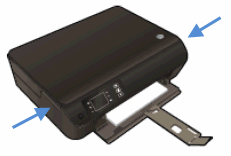
-
Slide your fingers into the two slots, and then gently lift up to open the cartridge access door. The carriage moves to the cartridge access area.
Figure : Open the cartridge access door

-
Wait until the carriage is idle and silent before you continue.
-
To release the cartridge, lift the lid on the cartridge slot, and then gently push the lid back until it stops.
CLICK HERE FOR MORE STEPS AND INSTRUCTIONS.
(By the end of this article all the issues should be resolved)
Keep me posted,
If the information I've provided was helpful,
give us some reinforcement by clicking the solution and kudos buttons,
that'll help us and others see that we've got the answers!
Good Luck.
Riddle_Decipher
I am an HP Employee
Learning is a journey, not a destination.
Let's keep asking questions and growing together.
01-23-2018 12:49 PM
Thank you for the update,
I appreciate your time and efforts,
I'm glad I could contribute towards identifying and leading you towards the solution for this concern.
Thanks for taking the time to let the community know that you accept my suggestions,
You've been great to work with and it has been a genuine pleasure interacting with you.
I hope both you and your product works great and remain healthy for a long time 😉
To simply say thanks for my efforts to assist you, please click the "Thumbs Up" button to give me a Kudos.
And select Accepted as solution to help others find the same solution as you have.
Take care now and do have a fabulous week ahead. 🙂
Riddle_Decipher
I am an HP Employee
Learning is a journey, not a destination.
Let's keep asking questions and growing together.
