-
×InformationNeed Windows 11 help?Check documents on compatibility, FAQs, upgrade information and available fixes.
Windows 11 Support Center. -
-
×InformationNeed Windows 11 help?Check documents on compatibility, FAQs, upgrade information and available fixes.
Windows 11 Support Center. -
- HP Community
- Printers
- Printing Errors or Lights & Stuck Print Jobs
- HP Officejet 6954 not printing since changing Cartridges

Create an account on the HP Community to personalize your profile and ask a question
10-06-2018 12:22 AM
I have updated the firmware with the firmware update on HP site. I am using HP cartridges and after changing them I got the message stating something like it was a geniune HP cartridge. It started when I changed the color cartridges and then it only printed in black but now I changed the black cartridge and am getting nothing. I have ran the clean print heads several times.
10-06-2018 04:25 PM
Welcome to HP Support Forums. A really great platform for posting all your questions and finding solutions.
I have gone through your Post and I appreciate all the efforts and expertise in troubleshooting this issue
Are you able to make Photocopies?
Please perform a Printer Reset and ensure the cartridges are well vented and seated firmly
(1) Turn the printer on, if it is not already on.
(2) Wait until the printer is idle and silent before you continue.
(3) With the printer turned on, disconnect the power cord from the rear of the printer.
(4) Unplug the power cord from the wall outlet.
(5) Wait at least 60 seconds.
(6) Plug the power cord back into the wall outlet.
NOTE: HP recommends connecting the printer power cord directly to the wall outlet.
(7) Reconnect the power cord to the rear of the printer.
(8) Turn on the printer, if it does not automatically turn on.
The printer might go through a warm-up period. The printer lights might flash, and the carriage might move.
Wait until the warm-up period finishes and your printer is idle and silent before you proceed
-
Examine the vent area above the HP logo on the top of the ink cartridge.
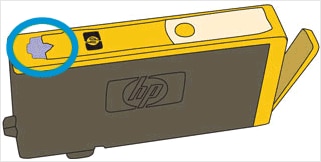
-
If the ink cartridge still has the orange pull-tab attached, pull to remove it.

-
If the vent is clogged, use a straight pin to gently remove excess adhesive from the vent.
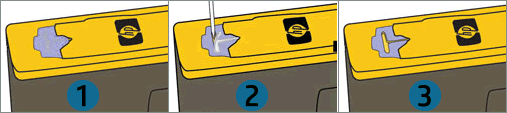
-
1. Clogged vent
-
With a straight pin, gently remove excess adhesive from the vent
-
Unclogged vent
-
Keep me posted how it goes
Thank you and have a wonderful weekend 😊
If the information I've provided was helpful, give us some reinforcement by clicking the "Solution Accepted" on this Post and it will also help other community members with similar issue.
KrazyToad
I Am An HP Employee
10-07-2018 11:09 AM
I am responding on behalf of @KrazyToad as he is out for the day. It is great to have you back and your patience is greatly appreciated.
I recommend you follow the steps in the below article and check whether the issue is resolved.
Let me know how it goes and you have a great day!
If you wish to show appreciation for my efforts, mark my post as Accept as Solution. Your feedback counts!
Cheers!
The_Fossette
I am an HP Employee
10-07-2018 01:03 PM
Let me start at the beginning. I was given the printer by a friend. When I first printed the color cartridges were low. I tried to print and the colors were very faded which told me that I needed to get new blue and red cartridges. I changed the two colors and at the end it gave me the message stating that they were geniune hp cartridges. So I thought I was good, but then it would only print in black ink. I uninstalled the printer and made sure I had the most current driver(? not sure it was the most current) and firmware. Now it says my printer is up-to-date. Still unable to print in color. Then it was time to replace the black, so I reluctantly did and now it prints blank pages whether I print, scan etc. I have tried all of these ideas but without any success. I have cleaned printheads multiple times, so it actually looks like I used up some of the color in the cartridges, but still only blank pages. I have tried the turning it on and unplugging it from the back, waiting 60 sec and replugging in.
My friend said that it was in storage for a while, so maybe it sat too long. Still frustrating as it printed black fine and sketchy color and then went to only printing black and now nothing.
I have it plugged directly into the wall, no power cords. The only thing I have not tried was manually cleaning the printheads. Is there a newer driver than the one found on your website?
10-08-2018 08:16 AM
It is great to have you back and your patience is greatly appreciated.
I want you to make sure that the cartridges you are using are compatible with the printer.
Below is the cartridge numbers for your printer based on the region.
North America only: HP 902 Black Officejet Print Cartridge, HP 902 CMY Officejet Print Cartridge, HP 902XL Black Officejet Print Cartridge, HP 902XL CMY Officejet Print Cartridge
Europe, Middle East, and Africa only: HP 903 Black Officejet Print Cartridge, HP 903 CMY Officejet Print Cartridge, HP 903XL Black Officejet Print Cartridge, HP 903XL CMY Officejet Print Cartridge
Latin America only: HP 904 Black Officejet Print Cartridge, HP 904 CMY Officejet Print Cartridge, HP 904XL Black Officejet Print Cartridge, HP 904XL CMY Officejet Print Cartridge
Asia Pacific only: HP 905 Black Officejet Print Cartridge, HP 905 CMY Officejet Print Cartridge, HP 905XL Black Officejet Print Cartridge, HP 905XL CMY Officejet Print Cartridge
If you are using the correct cartridges and still facing the issue, I recommend you replace the cartridges check whether it resolves the issue.
Let me know how it goes and you have a great day!
If you wish to show appreciation for my efforts, mark my post as Accept as Solution. Your feedback counts!
Cheers!
The_Fossette
I am an HP Employee
10-08-2018 03:20 PM
It is great to have you back and your patience is greatly appreciated.
I am sending you a private message suggesting the next course of action.
Please check your private message icon in the upper right corner of your HP Forums profile.
Good day! Take care 🙂
Cheers!
The_Fossette
I am an HP Employee
